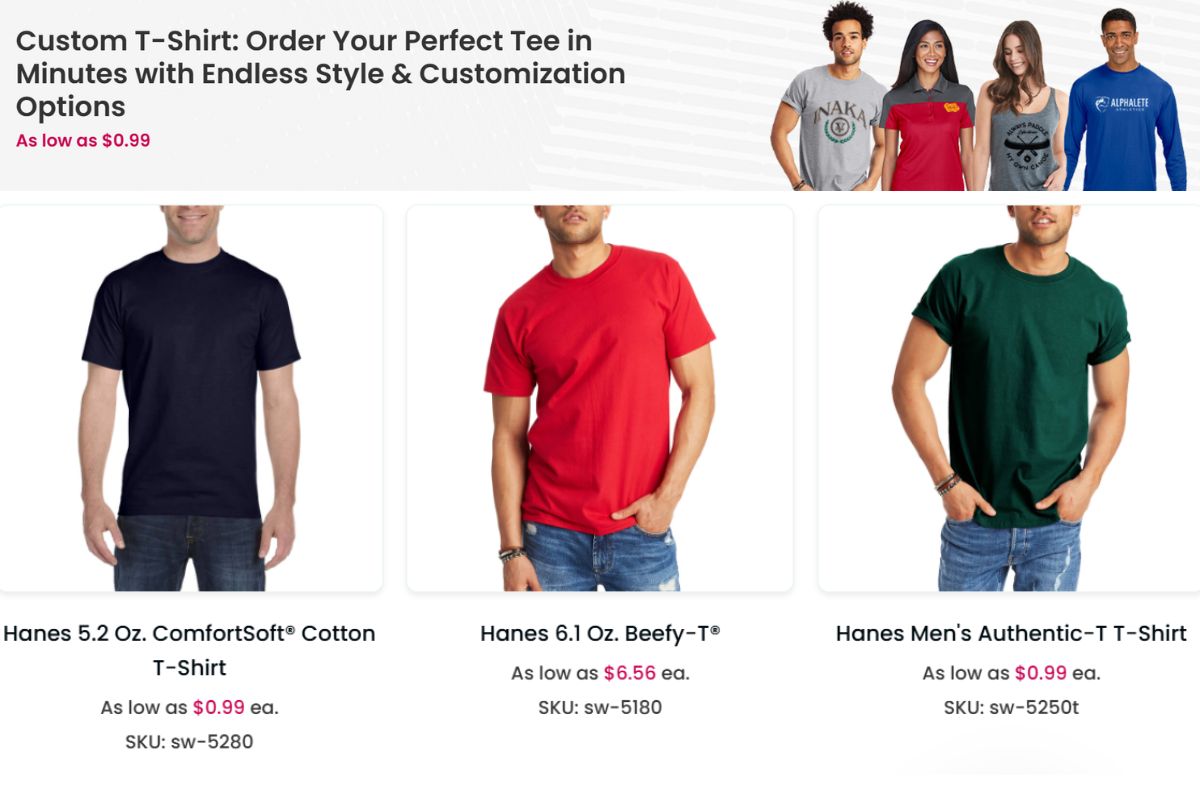When it comes to creating custom t-shirts, choosing the right software is key to making unique designs.
Canva stands out as the best free program for designing t-shirts. It offers an easy-to-use interface with numerous templates for various styles and occasions.
You can start from scratch or utilize ready-to-print designs, giving you flexibility whether you’re working on a personal project or a brand initiative.
Table of contents
- Understanding T-Shirt Design Fundamentals
- Top Free T-Shirt Design Softwares
- Selecting the Right Tool for Your Design Needs
- Utilizing Online Tutorials and Community Forums
- Integrating with Print-on-Demand Services
- Exploring Mockup Generators for Realistic Previews
- Advanced Features in Free Tools
- Designing for Different T-Shirt Models and Colors
- Optimizing Designs for Print Quality
- Leveraging Free Resources for Custom T-Shirt Creation
- Frequently Asked Questions
- What are the top-rated free T-shirt design makers currently available?
- Can you recommend a reliable app for creating T-shirt designs on mobile devices?
- Is there a favored Adobe tool for professionals to design T-shirts?
- Which online platforms offer the best free tools for T-shirt design templates?
- How suitable is Canva for designing professional-quality T-shirt graphics?
- Are there any AI-powered T-shirt design makers that provide free services?
Many other free tools are available, such as Fotor and Vectr, which also provide great features for t-shirt design.
While Fotor offers advanced image editing abilities, Vectr specializes in clean, scalable graphics. These programs complement your creative process, enabling you to enhance your designs and bring your ideas to life without spending a dime.
With the right free t-shirt design software, you can explore your creativity and produce professional-quality shirts. Whether you’re just starting your design journey or are looking to expand your skill set, there are plenty of options available to help you succeed.
Understanding T-Shirt Design Fundamentals
When designing t-shirts, it’s essential to grasp the basic elements that make a great design.
Start by considering shirt colors. Choosing the right color for your shirt can impact the visibility and appeal of your design.
Next, think about your design ideas. Simple graphics and catchy phrases often work best. Aim for a design that communicates a message or a vibe, as this attracts attention.
Using t-shirt templates can simplify your design process. Templates provide a structure that helps you visualize how your artwork will look once printed. Many free design programs offer templates, making it easier for you to start.
You should also consider the design’s scalability. Make sure your graphics look good on different shirt sizes and types. This means using vector graphics, which can be resized without losing quality.
If you’re aiming for a more professional t-shirt design, focus on typography. The font you select should align with the theme of your design. Mixing various fonts can also create a unique look, but be cautious not to overdo it.
Remember to keep your audience in mind. Designs that resonate with your target demographic are more likely to succeed. Take your time with the process, and don’t hesitate to experiment until you find what works best for you.
Top Free T-Shirt Design Softwares
| Software | Features | Best For |
|---|---|---|
| Canva | User-friendly, drag-and-drop, free templates | Beginners & Print-on-Demand Sellers |
| GIMP | Advanced editing, similar to Photoshop, supports layers | Detailed T-shirt designs & customization |
| Inkscape | Vector-based, ideal for logo and text designs | Creating scalable graphics for T-shirts |
| Krita | Digital painting software, free brushes & tools | Hand-drawn illustrations for T-shirts |
| Adobe Express (formerly Spark) | Simple design tool with T-shirt templates | Quick and easy T-shirt mockups |
| Placeit | Free T-shirt mockups, pre-made templates | Branding and e-commerce previews |
| Gravit Designer | Web-based vector tool, cloud storage | Creating detailed T-shirt vector art |
| Paint.NET | Lightweight, basic image editing | Simple T-shirt graphics with minimal effort |
When designing t-shirts, choosing the right software can make a difference. Several free tools offer unique features tailored for both beginners and experienced designers. Here are some of the top free options available.
Adobe Illustrator: Vector Graphics Powerhouse
Adobe Illustrator is a leading vector graphics software. It is excellent for creating custom graphics and high-resolution images.
While it isn’t free, you can access a free trial. This feature allows you to create scalable designs that maintain quality at any size.
The software has a range of tools for layering, coloring, and crafting detailed images. You can also export your designs in various formats, including SVG. This versatility is vital for achieving professional t-shirt designs that stand out.
GIMP: Open Source Graphic Design Tool
GIMP is an open-source graphic design tool that is completely free. It provides advanced editing features similar to Adobe Photoshop.
This software allows you to create original art, logos, and graphics suitable for t-shirt designs.
With its customizable interface, GIMP offers flexibility for both beginners and experienced users. You can manipulate images and create stunning visual content. The range of features makes GIMP a top choice for high-quality t-shirt designs without any cost.
Canva: User-Friendly Design Templates
Canva is known for its user-friendly interface and vast library of design templates. It is a fantastic free design tool for creating t-shirt graphics.
You can easily drag and drop elements into your design, making it accessible for users of all skill levels.
Canva offers a collection of fonts, images, and graphics tailored for t-shirts. You can also export your designs in multiple formats. This software is ideal for generating quick and visually appealing designs without extensive graphic design experience.
Inkscape: SVG Format Specialist
Inkscape specializes in creating and editing SVG files. This free vector graphics editor is powerful for custom t-shirt designs.
The software offers comprehensive tools for drawing and modifying vector images, ensuring high-quality results.
Inkscape supports a range of file formats, making it easy to collaborate with others or use designs across different platforms. Its focus on vectors allows for flexibility when resizing images for t-shirts. You can experiment with colors and shapes until you find the perfect design.
CorelDRAW: Detailed Design Creation
CorelDRAW offers a robust design platform for detailed graphics. While it is a paid software, you can try it for free.
This tool is beneficial for designers who want to create intricate t-shirt graphics.
CorelDRAW provides advanced tools for object manipulation and layout design. You can create unique patterns and illustrations with precision. Its high-resolution output options are crucial for professional-grade t-shirt designs.
Vexels: T-Shirt Design Templates and Mockups
Vexels offers a collection of t-shirt design templates and mockups. You can find ready-made graphics that simplify the design process.
This free t-shirt design tool is particularly useful for beginners who need inspiration.
Customization options allow you to tweak colors and text. Vexels provides easy ways to visualize how your graphics will look on various t-shirt styles. This feature is essential for creating appealing designs quickly and efficiently.
Fatpaint: Advanced Design and Print Tool
Fatpaint is an advanced graphic design tool that supports t-shirt design. This free software includes a variety of templates and customization options.
You can design with layers and choose from numerous fonts and shapes.
Fatpaint also provides a straightforward way to visualize your designs on different t-shirt formats. The preview feature helps you see how the final product will appear. This makes it easy to refine your design before printing, ensuring a polished finish.
Selecting the Right Tool for Your Design Needs
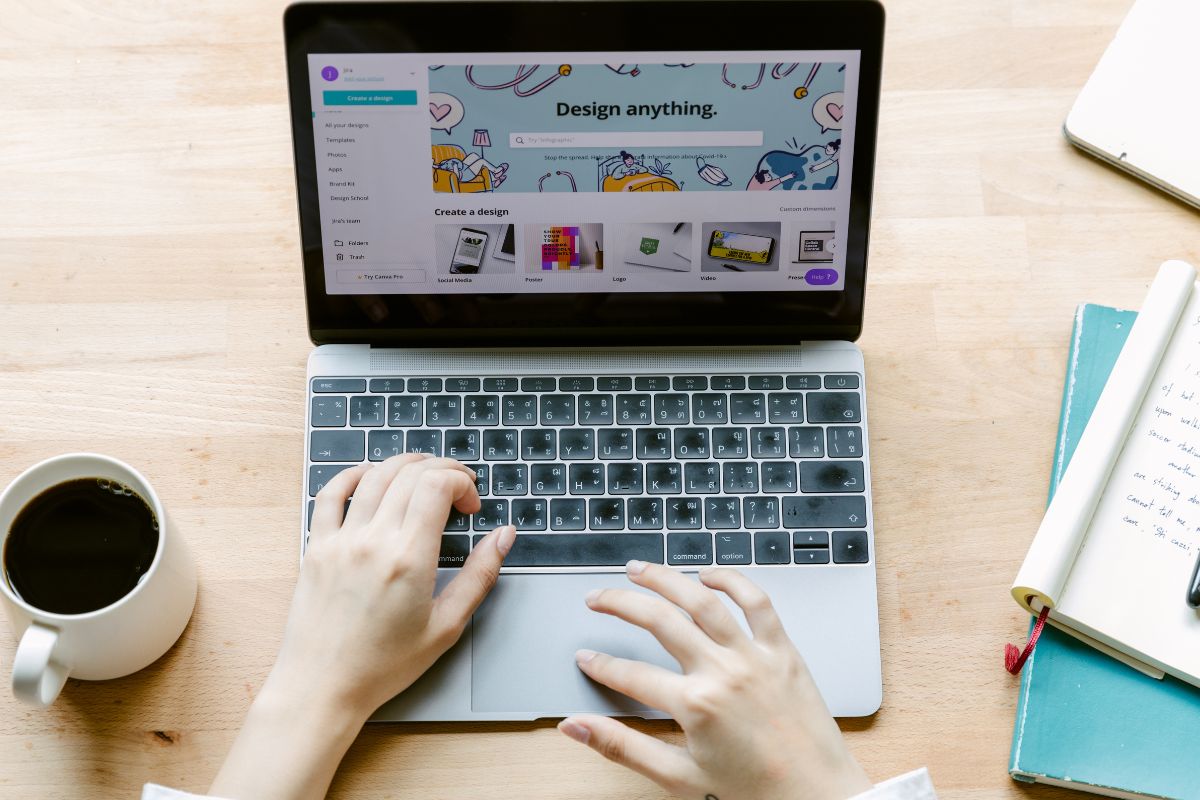
Choosing the right software for designing custom t-shirts can make a big difference. You have many options available, so it’s essential to find a tool that fits your specific needs.
Consider What You Need:
- User-Friendliness: Look for tools that are easy to navigate. This is important if you’re new to design.
- Features: Some software offers templates, graphics, and fonts to help you create eye-catching designs.
- Collaboration Options: If you work with others, pick a tool that allows for easy sharing and feedback.
Popular Free T-Shirt Design Software:
| Software | Key Features |
|---|---|
| Canva | Templates, drag-and-drop interface |
| Printify | Integration with online stores |
| GIMP | Advanced image editing options |
Additional Tips:
- Try Before You Decide: Many programs offer a free trial. This way, you can test the features first.
- Read Reviews: User feedback can provide insight into what the software offers and its limitations.
Utilizing Online Tutorials and Community Forums
Creating great t-shirt designs can be easier with the help of online tutorials and community forums. These resources provide valuable guidance and inspiration.
Online Tutorials
You can find many free tutorials on platforms like YouTube or design websites. These tutorials often cover basics like:
- Using Adobe Photoshop
- Exploring Adobe Illustrator
- Design principles for beginners
Look for step-by-step guides that can help you grasp different techniques.
Community Forums
Engaging with community forums can also be beneficial. Websites like Reddit and specific design forums offer spaces where you can ask questions and get feedback. Here, you can:
- Share your designs for constructive criticism.
- Ask for advice on software usage.
- Learn tips and tricks from experienced designers.
Benefits of Community Engagement
By joining these forums, you gain access to a network of fellow designers. This allows you to:
- Discover new trends in t-shirt design.
- Access free resources shared by others.
- Network with potential collaborators.
Remember to participate actively. Help others with their queries and share your knowledge too. This two-way interaction can enhance your learning experience.
Integrating with Print-on-Demand Services
Integrating your design program with print-on-demand services can streamline the process of creating and selling custom t-shirts. Two popular services are Printify and Printful, each offering unique features to enhance your experience.
Connecting with Printify
To connect your design software with Printify, first sign up for an account on their website. Once you have an account, you can start creating and uploading your designs directly to their platform. Printify offers a user-friendly interface for design uploads.
- Select Products: You can choose from various t-shirt styles and sizes.
- Design Customization: Use their editing tools to position your design.
- Syncing: Printify allows you to sync your store on platforms like Etsy or Shopify.
The integration simplifies the order fulfillment process. When a customer buys a t-shirt, Printify handles printing and shipping, saving you time and effort.
Launching Designs with Printful
To launch designs using Printful, create an account on their website and link it to your e-commerce store. Printful provides a solid platform for customizing your t-shirts.
- Upload Designs: After logging in, upload your artwork.
- Product Selection: Select the t-shirt model and color options you want to offer.
- Setting Prices: You can set retail prices for each item, allowing for profit margins.
Printful also offers mockup generators. These help you visualize how your t-shirts will look when printed. When a sale occurs, Printful automatically fulfills the order, printing and shipping it directly to your customer, ensuring a smooth operation from design to delivery.
Exploring Mockup Generators for Realistic Previews
| Mockup Generator | Features | Best For | Free/Paid |
|---|---|---|---|
| Placeit | Huge library of realistic mockups, easy-to-use interface, customizable designs | Print-on-demand sellers & marketers | Paid (Limited free) |
| Canva | Drag-and-drop editor, free templates, and basic mockups | Beginners and casual designers | Free & Paid |
| Smartmockups | High-quality product mockups, integrates with Canva | E-commerce & social media marketing | Free & Paid |
| Printful Mockup Generator | Auto-generates mockups for Printful POD products | Print-on-demand business | Free |
| Printify Mockup Generator | Generates product images for Printify sellers | Print-on-demand sellers | Free |
| Mockup Mark | Simple, free mockups for apparel, mugs, and more | Small businesses & Etsy sellers | Free |
| Vexels Mockup Generator | Wide variety of mockups, PSD downloads | Professional designers | Paid |
| Renderforest | 3D mockups, branding tools, and animated previews | High-end branding & marketing | Paid |
| Media Modifier | T-shirt, mug, and branding mockups | Social media and marketing materials | Paid (Limited free) |
| Smart PSD Mockups (Photoshop-based) | Editable PSD templates for advanced customization | Experienced designers | Paid |
When designing t-shirts, using a mockup generator can help you visualize your designs in a real-world setting. This step enhances your creativity and helps you see the potential final product.
Benefits of Mockup Generators
- Realistic Visualization: These tools show how your design looks on actual t-shirts, giving you a better idea of colors and styles.
- Easy Customization: Many mockup generators let you change colors and styles to suit your design needs.
- Quick Previews: You can see your design on different t-shirt types without needing to create physical samples.
Recommended Mockup Generators
Here are a few popular mockup generators you can try:
| Generator | Features |
|---|---|
| Pixcap | Animated mockups for dynamic presentations. |
| Placeit | Extensive library of t-shirt mockup templates. |
| Kittl | Real-time color switching for product designs. |
| Canva | User-friendly interface for custom mockups. |
Using these tools, like Rush Order Tee’s mockup feature, allows you to create quick previews. This way, you can make necessary adjustments before finalizing your design.
Advanced Features in Free Tools

Free graphic design tools offer various advanced features to enhance your t-shirt designs.
Key functionalities include vector graphic editing and pattern tools that help you create unique designs. Understanding these features can improve your creative process and design outcomes.
Vector Graphics Editing
Vector graphics editing is a powerful feature in many free graphic design tools.
Unlike raster graphics, vector images are made up of paths defined by mathematical expressions. This allows you to resize your designs without losing quality.
Tools like GIMP and Inkscape provide robust vector editing options.
You can easily create scalable logos and graphics that look sharp on any t-shirt. Key aspects to explore include:
- Precision Drawing: This feature allows you to create detailed graphics with clean lines.
- Editing Tools: Modify shapes, colors, and styles easily.
- Layer Support: Work with multiple layers to organize your design better.
These options let you experiment and refine your t-shirt designs.
Pattern Tool Usage for Unique Designs
Using pattern tools can help you create unique designs that stand out.
Free graphic design software typically includes these features, aimed at simplifying the design process.
You can develop intricate patterns or incorporate them into your t-shirt designs. Consider the following tools and capabilities:
- Repeating Patterns: Use a simple shape or graphic to develop complex patterns.
- Customization Options: Adjust the size, color, and spacing of patterns to suit your style.
- Texture Overlays: Add depth to your designs by layering textures over patterns.
With these tools, you can enhance your designs significantly and bring your creative vision to life.
Designing for Different T-Shirt Models and Colors
| T-Shirt Model | Best Design Approach | Ideal Color Choices | Use Case |
|---|---|---|---|
| Classic Crew Neck | Works well with bold graphics, text-based designs, and minimalistic prints | White, black, navy, heather gray | Everyday wear, casual fashion |
| V-Neck | Stylish, clean designs with subtle graphics | Darker shades like charcoal, maroon, or deep blue | Modern & fitted styles |
| Raglan (Baseball Tee) | Retro-inspired or sporty designs with curved logos | Contrasting sleeve colors (e.g., white body + red/blue sleeves) | Sportswear & vintage styles |
| Long-Sleeve T-Shirt | Large, centered graphics or sleeve prints | Muted colors like olive, burgundy, black | Streetwear & fall/winter fashion |
| Tank Top | Small, chest-area logos or all-over prints | Bright colors like neon, white, pastel | Summer wear, gym apparel |
| Oversized/Streetwear Tee | Large graphic prints, graffiti-style art, or back prints | Earth tones, black, washed colors | Urban fashion & hype culture |
| Tie-Dye Shirt | Psychedelic or text-based designs with minimal contrast | Rainbow, pastel, or blue-green combos | Music festivals & casual style |
| Polo Shirt | Embroidered or minimalistic logo designs | Navy, white, gray, or black | Business casual, uniforms |
When designing t-shirts, consider the model and color. Different styles can affect how your design looks and feels.
T-Shirt Models
Here are a few common t-shirt models:
- Crew Neck: A classic style. Great for bold graphics and text.
- V-Neck: Offers a stylish look. Ideal for more subtle designs.
- Tank Top: Perfect for summer designs. Focus on colorful graphics.
- Long Sleeve: Good for layered looks. Consider applying designs that work well with more fabric.
Shirt Colors
The color of the shirt is just as important. Some tips for choosing colors include:
- Background Contrast: Choose colors that stand out against the shirt color.
- Theme Matching: Align shirt colors with your design theme.
- Popular Choices: Black, white, and gray are versatile. Bright colors grab attention but can be more challenging to match.
Design Ideas
When designing your shirt, think about:
- Artwork Placement: Center, pocket, or back placements can create different styles.
- Typography: Bold fonts work well on lighter colors. Light fonts are best on dark shirts.
- Patterns: Consider using patterns that complement the shirt’s color.
By considering these factors, you can create designs that look great on any t-shirt model and color.
Optimizing Designs for Print Quality

To ensure your t-shirt designs look great when printed, focus on using high-resolution images. A resolution of at least 300 DPI (dots per inch) is recommended. This helps avoid a pixelated or blurry appearance.
When designing, consider the following tips:
- Choose the Right Format: Use formats like PNG or SVG. These support transparency and maintain quality.
- Keep It Simple: Intricate designs may not print well. Opt for bold, clear graphics.
- Color Mode Matters: Use CMYK (Cyan, Magenta, Yellow, Black) color mode for print designs. This helps ensure colors appear as expected on fabric.
Using a quality graphic design tool can help. Free programs like GIMP and Inkscape allow you to create and edit high-resolution designs easily.
Make sure to preview your design in actual print size. This helps identify any issues before production. When exporting your files, double-check that you’re saving at the correct resolution.
Finally, consider a trial print if possible. This gives you insight into how your design translates from screen to fabric, allowing for last-minute adjustments.
Leveraging Free Resources for Custom T-Shirt Creation
| Category | Best Free Resources | Features & Benefits |
|---|---|---|
| Graphic Design Tools | Canva, GIMP, Inkscape, Photopea | Pre-made templates, free elements, and text tools for custom designs |
| Mockup Generators | Placeit, Smartmockups, Media Modifier | Free mockup templates for realistic T-shirt previews |
| Free Font Resources | Google Fonts, Dafont, Font Squirrel | Wide range of free, commercial-use fonts |
| Vector & Clipart Sources | Pixabay, Freepik (free version), Vecteezy | High-quality illustrations for T-shirt designs |
| Color Palette Generators | Coolors, Adobe Color, Colormind | Helps create appealing color combinations for T-shirts |
| Print-on-Demand Platforms | Printify, Printful, Teespring | Free to start, integrates with online stores, provides fulfillment |
| Marketing & Branding Tools | Buffer, Later, Facebook Creator Studio | Free social media scheduling and analytics tools |
| Online Learning Resources | YouTube (channels like Printful & POD Ninjas), Skillshare (free trials) | T-shirt design and business growth tutorials |
When creating custom t-shirts, using free resources can help you save money while achieving great results. There are several free t-shirt design software options available.
Popular Free T-Shirt Design Software:
- Canva: Offers user-friendly templates and design tools. It’s great for beginners.
- Snaptee: Lets you easily design unique t-shirts right from your phone.
- Printify: Features a robust product creator with various design assets.
These tools often include templates, graphics, and editing options. This makes it easier to turn your ideas into actual designs.
You can utilize libraries of free images, fonts, and clip art. This adds variety and creativity to your designs. For instance, Canva provides a wide range of graphics that you can incorporate to enhance your t-shirts.
When working with free programs, focus on your specific needs. Think about the type of design you want. Whether you aim for something simple or artistic, choose software that aligns with your vision.
Experimenting with these free resources not only improves your design skills but also helps you find your unique style. With practice, you can create appealing custom t-shirts that stand out.
Frequently Asked Questions
You may have questions about the best free tools for designing T-shirts. This section covers popular options, mobile apps, professional tools, and the use of AI in T-shirt design.
What are the top-rated free T-shirt design makers currently available?
Some of the top free T-shirt design makers include GIMP, Inkscape, and Alchemy.
GIMP offers advanced features similar to Adobe Photoshop. Inkscape is great for vector graphics, while Alchemy is user-friendly for Windows users.
Can you recommend a reliable app for creating T-shirt designs on mobile devices?
Canva is a popular choice for mobile T-shirt design.
It has a user-friendly interface and various templates. You can easily create and share your designs right from your smartphone.
Is there a favored Adobe tool for professionals to design T-shirts?
Adobe Illustrator is the preferred tool for many professionals.
Its vector-based design capabilities make it ideal for creating high-quality T-shirt graphics. While it’s not free, it often provides a trial period for new users.
Which online platforms offer the best free tools for T-shirt design templates?
Websites like Printful and Design Wizard provide excellent free design tools.
They offer a wide range of templates and a user-friendly interface to help you create your T-shirt designs quickly.
How suitable is Canva for designing professional-quality T-shirt graphics?
Canva is suitable for creating professional-quality graphics.
Its drag-and-drop functionality and extensive library of templates make it easy to design customized T-shirts. While not as advanced as Adobe tools, it is great for beginners and casual designers.
Are there any AI-powered T-shirt design makers that provide free services?
Yes, there are AI-powered platforms like DeepArt and Artbreeder. These tools allow you to generate unique T-shirt designs using artificial intelligence. Some features may require payment, but basic design options are often available for free.