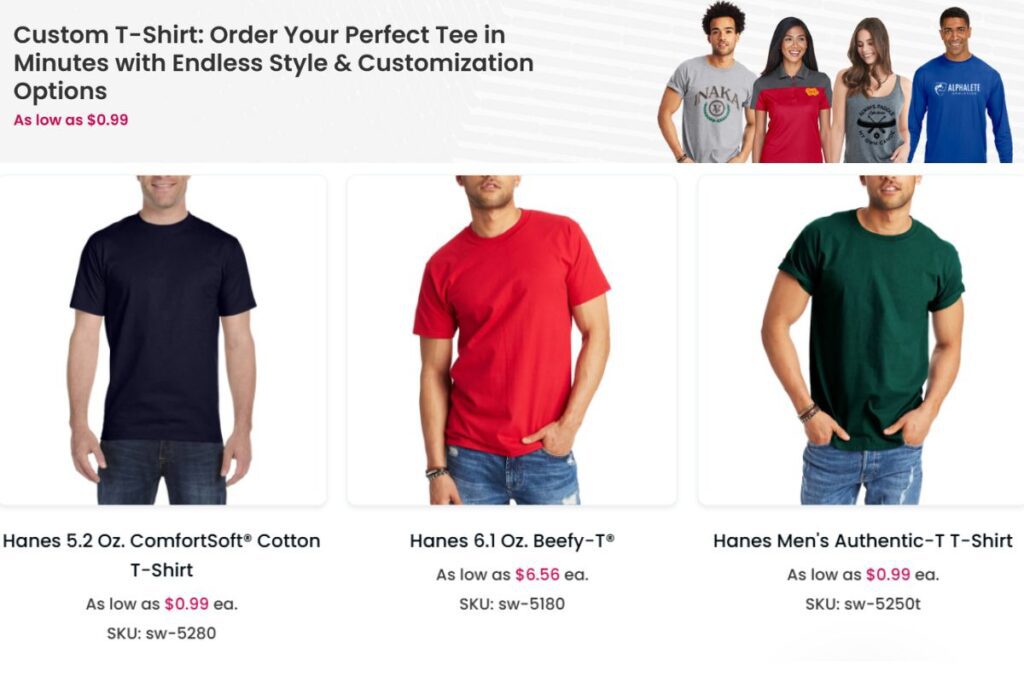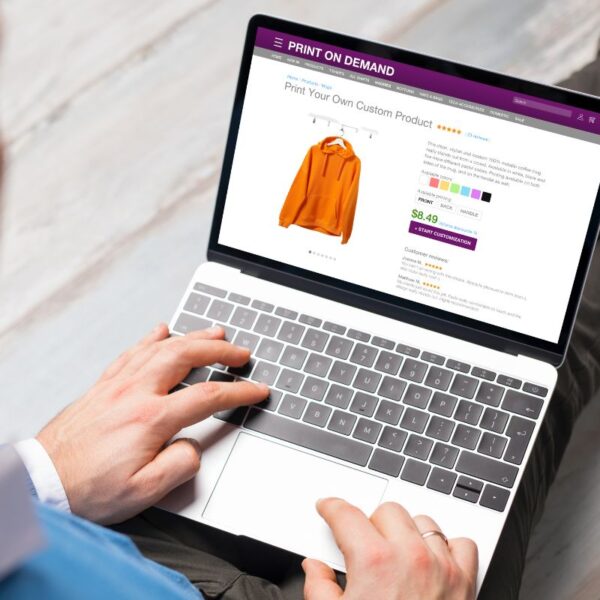Creating unique and eye-catching custom t-shirts is easier than ever with the right t-shirt design software.
The best t-shirt design software offers a blend of user-friendly features and advanced graphic design tools.
Whether you’re designing for a business, an event, or personal use, these tools can help bring your creative vision to life.
Table of contents
- Understanding T-Shirt Design
- Popular T-Shirt Design Software
- Design Templates and Mockup Tools
- Integrating with Print-on-Demand Services
- Enhancing Your Design Skills
- Frequently Asked Questions
- What are the top-rated free t-shirt design software available?
- Which t-shirt design maker online is best for first-time users?
- Can you recommend some t-shirt design templates that are free to use?
- What features should the best t-shirt design software include?
- How suitable is Canva for creating designs intended for t-shirt printing?
- Which Adobe software is preferred for professional t-shirt design work?
There are many options available, ranging from free online platforms to professional-grade software.
Some tools come with intuitive templates and drag-and-drop functionality, while others offer more advanced features like layering and photo editing.
By understanding the strengths and weaknesses of various t-shirt design software, you can select the one that best fits your needs and skills.
With so many choices, you can easily find the right software to create stunning designs that stand out.
Exploring different programs will not only enhance your design skills but also allow you to produce custom t-shirts that reflect your style and message.
Understanding T-Shirt Design
T-shirt design combines graphic elements, creativity, and practical considerations. By mastering the key components of design and embracing your creativity, you can produce unique custom T-shirts that stand out in the crowd.
Essential Components of T-Shirt Design
When creating a T-shirt, several important design elements come into play.
Typography is vital; it includes choosing the right fonts that convey your message effectively. The arrangement of text must be clear and complement graphics.
Using vector graphics ensures that your designs remain sharp at any size. This is crucial for maintaining a polished look in professional T-shirt design.
Color selection also affects how your design is perceived. Bright colors can attract attention, while muted tones can create a more subtle appearance.
Lastly, ensure that you create high-resolution images. This quality is necessary for clear prints. Using unique designs will help your T-shirts stand out, appealing to your target audience.
The Role of Creativity in Apparel
Creativity is the heart of T-shirt design. It allows you to express personal style and ideas through your apparel. Your design should resonate with its intended audience, whether it’s fun, serious, or artistic.
Experimenting with different graphic design techniques can help generate fresh concepts. Don’t hesitate to mix design elements like patterns, illustrations, and motifs to create something original.
When working on personalized T-shirts, think about themes or trends that inspire you. Use these as a foundation to build your unique designs.
By adding your personal touch, your custom T-shirts can connect more deeply with wearers and create meaningful statements.
Popular T-Shirt Design Software
| Software | Best For | Key Features | Pricing |
|---|---|---|---|
| Adobe Illustrator | Professional vector design | High-quality vector graphics, typography tools, scalability | Subscription-based ($20.99/month) |
| CorelDRAW | Advanced vector graphics | Precise design tools, AI-powered image tracing | One-time purchase or subscription |
| Canva | Beginners & quick designs | Drag-and-drop design, pre-made templates, free version available | Free & Pro ($12.99/month) |
| GIMP | Free Photoshop alternative | Open-source, advanced editing, customizable brushes | Free |
| Inkscape | Free vector design tool | Scalable vector graphics (SVG), freehand drawing | Free |
| Affinity Designer | Budget-friendly pro design | One-time purchase, vector & raster tools combined | $69.99 one-time |
| Placeit | Mockups & branding | Pre-designed templates, easy customization | Subscription-based ($14.95/month) |
| Printful Mockup Generator | POD businesses | Integrated with Printful, free mockups, easy branding | Free |
| T-Shirt Factory Deluxe | Beginners in T-shirt design | Preloaded graphics, simple UI, print-ready designs | One-time purchase ($49.99) |
| Procreate | Hand-drawn custom designs | Best for digital art, Apple Pencil support | $12.99 one-time (iPad only) |
Choosing the right t-shirt design software is essential for creating high-quality designs. Several tools offer unique features suited for beginners and professionals alike. The following popular software options can enhance your design process.
Adobe Illustrator and Photoshop
Adobe Illustrator and Photoshop are leading choices for t-shirt design.
Illustrator excels in vector graphics, making it perfect for scalable designs without losing quality. You can create intricate artwork and logos that look great on any shirt.
Photoshop, on the other hand, is ideal for photo editing and raster graphics. Use it to manipulate images, apply filters, and create textures.
Both programs offer extensive libraries, tutorials, and plugins. They are subscription-based, which can be a consideration for your budget.
CorelDRAW and GIMP
CorelDRAW is another powerful software that focuses on vector graphic design. It has user-friendly tools making it great for beginners. With features like layout tools and text editing, you can craft professional-looking designs with ease.
GIMP is a popular free t-shirt design tool that serves as a great alternative to Photoshop. It supports various file formats and offers robust editing features. While it may have a steeper learning curve, GIMP is perfect for those who want professional results without spending money.
Canva and Inkscape
Canva is known for its simplicity. It offers a variety of templates and drag-and-drop functionality, making it easy for anyone to start designing. You can create custom t-shirt graphics quickly, even if you have limited design experience.
Inkscape is a free vector graphics software similar to Illustrator. It has a range of design tools. With Inkscape, you can create bold designs and illustrations suitable for t-shirts. It’s suitable for users who want a no-cost option without sacrificing quality.
Specialized T-Shirt Software
Several specialized t-shirt design tools focus solely on apparel graphics.
For example, Vexels provides various t-shirt templates and graphics specifically tailored for clothing. These templates save time while ensuring trendy designs.
Another option is Adobe Express, which offers a simplified interface for quick designs. It has many templates and graphics that can enhance your creativity.
Choose software that aligns with your design needs and budget to ensure the best results.
Design Templates and Mockup Tools
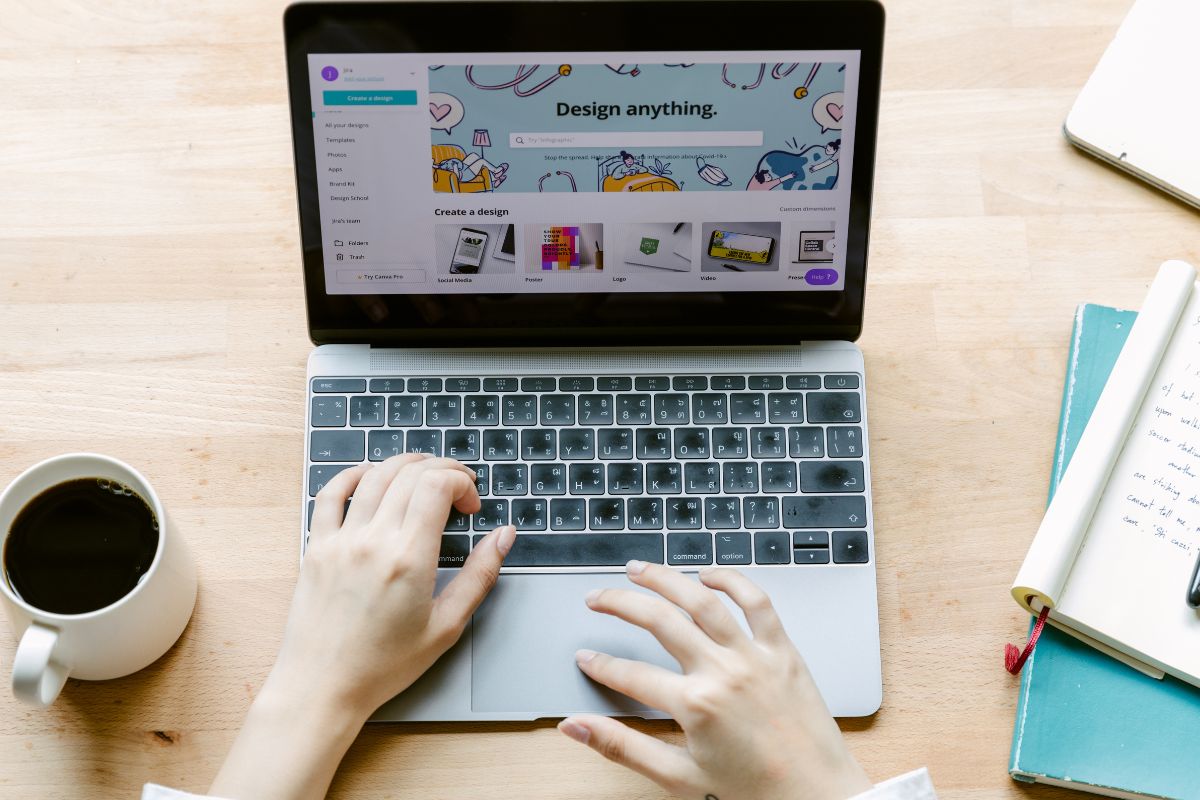
Creating eye-catching t-shirt designs is easier when you have the right tools at your disposal. Design templates help streamline your creative process, while mockup generators allow you to visualize your work effectively. Both play crucial roles in making your shirt design project successful.
Utilizing Design Templates
Design templates are pre-made layouts that provide a starting point for your t-shirt designs. They save you time and inspire creativity. Many software options offer a variety of design templates tailored for different themes and styles.
- Ease of Use: Most templates are user-friendly, requiring no advanced design skills.
- Customization: You can modify colors, fonts, and graphics to match your vision.
- Stock Images: Many templates include access to stock images, which can enhance your designs.
Platforms like Placeit provide thousands of t-shirt design templates. This allows you to quickly create professional-looking designs, making it ideal for those in the print-on-demand market.
Mockup Generators
Mockup generators are tools that let you visualize how your t-shirt designs will look when printed. They help you present your designs effectively to customers or stakeholders.
- 3D Mockups: Some generators offer 3D views, adding depth to your presentation.
- Customization Options: You can typically change the shirt color and style to better fit your brand.
- Branding Display: Mockups can showcase your designs in different settings, reflecting your brand’s personality.
Using a t-shirt mockup tool can make a significant difference in marketing your designs. It allows you to create appealing visuals that attract customers, making your print-on-demand design efforts more effective.
Integrating with Print-on-Demand Services
To successfully integrate your t-shirt design process with print-on-demand services, you need to select the right platforms. Printful and Printify are two popular choices that offer various features to streamline your custom t-shirt design and printing experience. Understanding screen printing methods will also help you make informed decisions about your designs and the quality of the final products.
Printful and Printify Platforms
Printful and Printify are leading print-on-demand services that allow you to create and sell custom t-shirts without holding inventory.
Printful offers seamless integration with eCommerce platforms like Shopify and Etsy. This allows for easy synchronization of your designs with your online store. Printful provides options for different printing methods, including direct-to-garment (DTG) and embroidery, ensuring quality results.
Printify, on the other hand, is known for its competitive pricing and a wide selection of products. It also integrates with various eCommerce platforms. You can customize your t-shirts using its intuitive design tool. This enables you to create high-quality mockups for your online shop, making your products more appealing to customers.
Understanding Screen Printing
Screen printing is a popular technique used in t-shirt production. It involves pushing ink through a stencil onto the fabric. This method is especially effective for designs with few colors.
When using screen printing, consider the following:
- Durability: Screen printing creates long-lasting designs that can withstand multiple washes.
- Color vibrancy: The ink used in screen printing offers bright and bold colors.
- Cost-effectiveness: While the setup can be costly for small runs, it becomes less expensive with larger orders.
Choosing the right printing method, whether screen printing or another option, will impact the quality of your t-shirts and your customers’ satisfaction.
Enhancing Your Design Skills
| Skill Area | How to Improve | Resources |
|---|---|---|
| Graphic Design Fundamentals | Learn color theory, typography, and composition | Online courses (Coursera, Udemy, Skillshare) |
| Vector Design | Master tools like Adobe Illustrator, Inkscape | YouTube tutorials, practice with free projects |
| Hand-Drawn & Digital Art | Improve sketching skills, learn Procreate | Digital drawing courses, daily practice |
| Mockup Creation | Use tools like Photoshop, Placeit, Printful Generator | Free and premium mockup templates |
| Typography Design | Study font pairing, kerning, and readability | Google Fonts, FontJoy, Adobe Fonts |
| Print Techniques | Understand DTG, screen printing, heat transfer | Print-on-demand platform guides |
| Trendy & Niche Designs | Follow design trends in fashion and pop culture | Dribbble, Behance, Pinterest, Instagram |
| Photo Editing & Effects | Enhance images for designs using Photoshop, GIMP | Adobe tutorials, free stock photos for practice |
| AI & Automation in Design | Use AI-based design tools like Canva AI, MidJourney | AI design blogs, creative software updates |
| Selling & Marketing Your Designs | Learn branding, SEO, social media marketing | Etsy, Shopify, Printful blog, marketing courses |
Improving your t-shirt design skills can open up new creative avenues. You can learn from a variety of resources and tools that help you elevate your designs and manage your projects efficiently.
Learning Through Online Tutorials
Online tutorials are a fantastic way to build your skills. Many platforms offer step-by-step lessons on using design software like Adobe Photoshop or CorelDRAW.
- Types of Tutorials: Look for video tutorials, written guides, or interactive courses.
- Popular Sites: Websites like YouTube, Skillshare, and Udemy have numerous courses tailored to t-shirt design.
- Focus Areas: Concentrate on unique designs, layering techniques, and using t-shirt templates effectively.
As you practice, try replicating designs to sharpen your skills. Engaging in communities or forums can also provide feedback and new ideas.
Leveraging Cloud Storage for Projects
Using cloud storage can greatly enhance your workflow. It offers a convenient way to save and access your t-shirt design projects from anywhere.
- Benefits: Cloud services like Google Drive or Dropbox allow for easy file management and sharing.
- Collaboration: You can work with other designers by sharing folders and files, facilitating teamwork on unique designs.
- Backup: Storing your projects in the cloud helps prevent data loss and ensures you have access to your designs on any device.
Taking advantage of these tools will keep your projects organized and help you focus more on creativity.
Frequently Asked Questions
You may have some questions about t-shirt design software. This section covers common inquiries about free options, tools for beginners, templates, essential features, and specific software recommendations.
What are the top-rated free t-shirt design software available?
Some popular free options include GIMP, which offers robust photo editing tools, and Vectr, a straightforward web-based app ideal for creating scalable designs. Both provide essential features without any cost, making them suitable for anyone starting out.
Which t-shirt design maker online is best for first-time users?
Snaptee is an excellent choice for first-time users. It has a user-friendly interface and mobile compatibility, allowing easy design creation from your phone or computer. This software simplifies the design process for beginners.
Can you recommend some t-shirt design templates that are free to use?
Websites like Canva offer a variety of free t-shirt design templates. You can customize these templates easily, allowing you to create unique designs without starting from scratch.
What features should the best t-shirt design software include?
Look for software that provides layering, color options, and the ability to remove backgrounds. Accessibility and user-friendliness are also important, especially for beginners or those looking to make quick edits.
How suitable is Canva for creating designs intended for t-shirt printing?
Canva is very suitable for t-shirt designs. It provides intuitive tools to create graphics, offers many templates, and allows easy customization. Just ensure that your final design has a high enough resolution for printing.
Which Adobe software is preferred for professional t-shirt design work?
Adobe Photoshop is a top choice among professionals for t-shirt design. It offers advanced photo editing features and capabilities that can help create high-quality, custom designs suitable for printing.