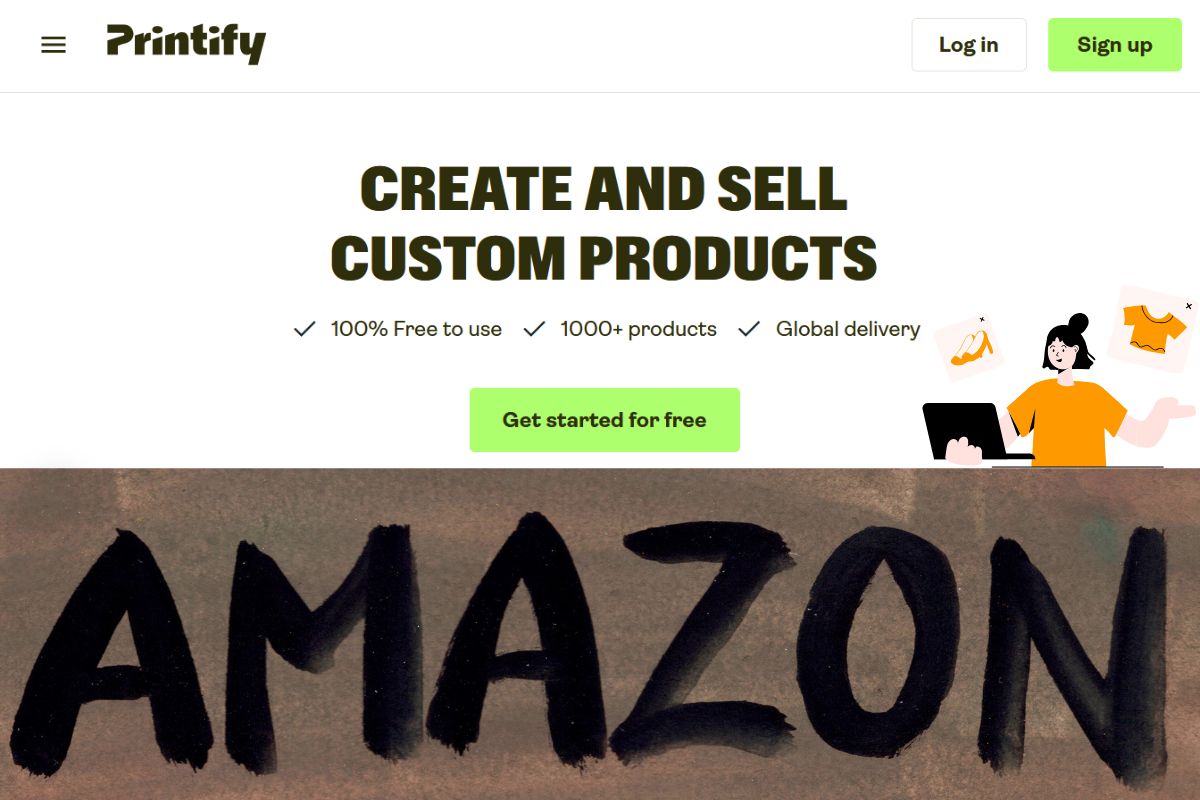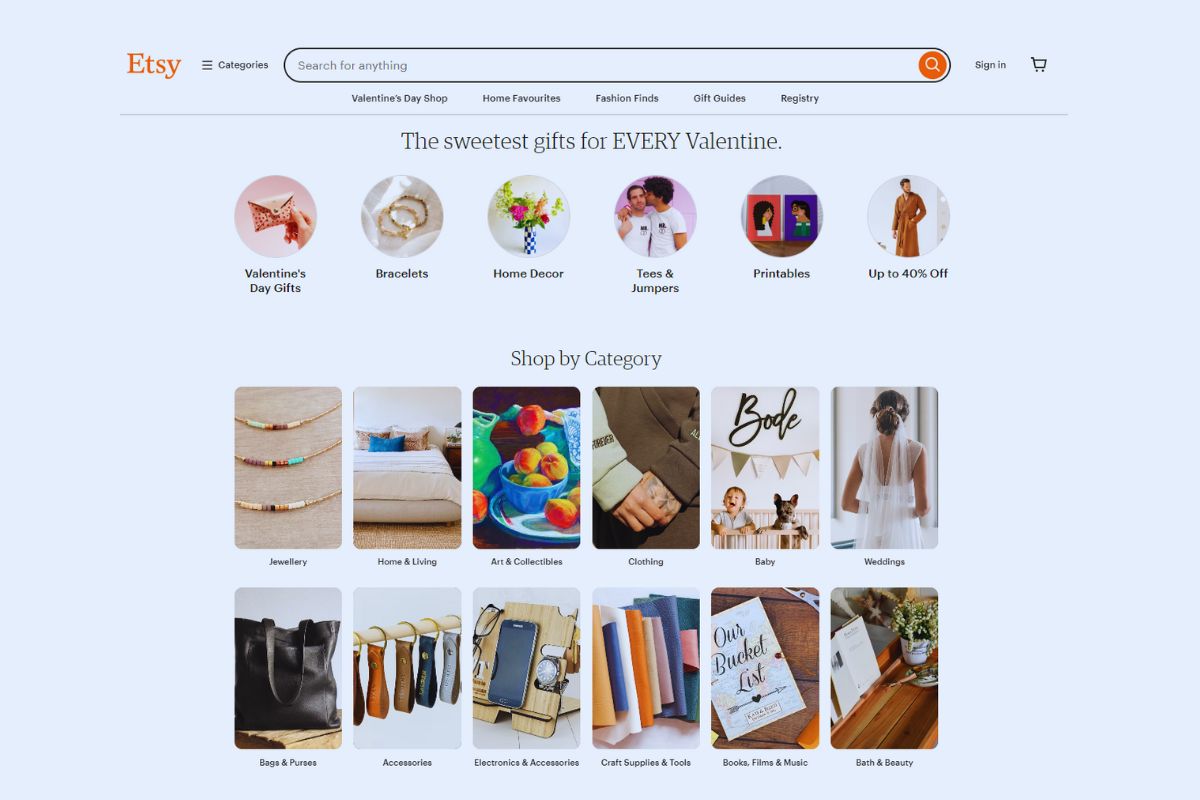Connecting Printify to Amazon can seem challenging, but it opens up great opportunities for selling your custom products.
You can easily link your Printify account to your Amazon seller account, allowing you to tap into Amazon’s vast customer base with minimal hassle.

By following simple steps, such as requesting a GTIN exemption and authorizing Printify, you can start selling print-on-demand products on one of the world’s largest online platforms.
This integration lets you focus on creating designs while Printify handles order fulfillment directly through Amazon.
With no upfront costs and zero order minimums, you can begin your print-on-demand business without significant financial risk.
Setting up this connection is a smart move for anyone looking to diversify their income streams and reach potential customers more effectively.
Setting Up Your Printify Account

To start selling custom products on Amazon, you need to set up your Printify account properly. This involves creating an account, selecting a print provider, and designing your products.
Creating a Printify Account
First, visit the Printify website and click on the “Sign Up” button.
You can choose to sign up using your email address or through social media accounts like Facebook or Google. Make sure to verify your email address to activate your account.
Once logged in, you can explore the dashboard. Here, you’ll see options for managing your products, orders, and integrations.
Take a moment to familiarize yourself with the interface, as it will help you navigate the setup process more easily.
Selecting Your Print Provider
After creating your account, the next step is to choose your print provider. Printify works with several providers across the globe.
To select a provider, go to the “Manage My Stores” section and click on “Add New Store.”
Consider factors like shipping times, product quality, and pricing when making your choice. Each provider offers different products, so make sure they align with what you want to sell. Options include apparel, accessories, home decor, and stationery.
Designing Your Products
With your print provider selected, you can start designing your products.
Use Printify’s Product Creator tool to create custom designs.
Choose a product type, such as a t-shirt or mug, and then upload your artwork or use text and images provided in the tool.
Preview your designs to see how they will look once printed. Save your finished creations to your library for later use.
Once satisfied, these products can be connected to your Amazon store for easy selling.
Preparing Your Amazon Seller Central Account

To successfully connect Printify to Amazon, you need to set up your Amazon Seller Central account properly. This involves registering as a seller, applying for any necessary exemptions, and understanding Amazon’s Brand Registry.
Registering as an Amazon Seller
To start, visit Amazon Seller Central. You can register using an existing Amazon account or create a new one.
Fill out the required information, including your business name, address, and tax information. Choose between an Individual or Professional seller account.
- Individual Account: This is suitable for casual sellers, with no monthly fee but a per-sale fee.
- Professional Account: This has a monthly fee but offers more features.
After registration, you’ll receive a confirmation email. Follow the instructions to complete your account setup.
Applying for GTIN/UPC Exemption
If you are planning to sell unique custom products, you may need a GTIN/UPC exemption. This allows you to list products without needing a barcode.
To apply:
- Go to the “Add a Product” section in your Seller Central account.
- Select “Apply for GTIN exemption.”
- Provide details about your product category and brand.
Approval can take a few days. Make sure to have your product details ready. This exemption is particularly useful for custom items created through Printify.
Understanding Amazon Brand Registry
Amazon Brand Registry helps protect your brand and intellectual property. It provides you with better control over your listings. To enroll, you must have a registered trademark for your brand.
To register:
- Visit the Brand Registry page on Amazon.
- Provide your trademark number and other relevant information.
Once accepted, you’ll gain access to tools that can help you manage your brand on Amazon better. This includes reporting any violations that may occur with your listings.
Integrating Printify with Amazon

Connecting Printify to Amazon allows you to streamline your print-on-demand business. This integration enables you to create and sell custom products directly on the Amazon platform, reaching millions of potential customers.
Connecting Printify to Amazon
To start, log into your Printify account. Click on “Manage My Stores” in the dropdown menu. After that, select “Connect,” then choose the Amazon option.
You will need to authorize Printify to access your Amazon Seller Central account. This step allows Printify to sync product listings and manage orders directly.
Make sure to have your Amazon account ready, as you’ll need to input your store information. Follow the prompts to complete the integration, ensuring a seamless connection for your print-on-demand needs.
Listing Your Products on Amazon
Once your integration is set, you can begin listing your products.
In Printify, create custom designs for your items. After your designs are ready, click on “Publish” to send your products to Amazon.
Fill in important details such as product title, description, and categories. Ensure to use keywords that will help with search visibility.
Customization options should represent your brand well. Setting prices is important, so consider your costs and desired profit margins.
Review your listings for accuracy and completeness before finalizing them.
Setting Up Shipping and Fulfillment Options
Next, set up your shipping and fulfillment options.
Printify works with various print providers, so select one that serves your target market.
In the settings, you can choose shipping rates based on your preferences. Consider using standard, express, and international shipping options to widen your audience.
Printify can handle fulfillment, manufacturing, and shipping to customers, which saves you time.
Regularly check your shipping settings to ensure they align with your business goals and customer needs. This setup is critical for successful order management and customer satisfaction.
Managing Your Print-on-Demand Business

Running a print-on-demand business through Amazon requires careful management. You’ll need to choose your fulfillment options wisely, provide excellent customer service, and keep an eye on your seller metrics. These aspects are crucial to your success on the platform.
Fulfillment Options: Self-Shipping vs. FBA
When setting up your print-on-demand business, you have two main fulfillment options: self-shipping or Fulfillment by Amazon (FBA). Each has its pros and cons.
Self-Shipping means you handle all logistics yourself. This option gives you more control over your process and costs. However, you must manage inventory, packing, and shipping. It can be time-consuming.
FBA, on the other hand, allows Amazon to handle storage, shipping, and customer service. This can save you time and provide faster shipping for your customers. However, FBA comes with fees, which can cut into your profits. Here’s a breakdown:
| Option | Control | Time Investment | Cost |
|---|---|---|---|
| Self-Shipping | High | High | Variable |
| Fulfillment by Amazon (FBA) | Low | Low | Fixed fees |
Decide based on your goals and resources.
Customer Service Best Practices
Providing excellent customer service is vital for maintaining a good seller reputation on Amazon.
Start by responding to inquiries promptly. Aim to reply within 24 hours to build trust.
Make use of clear and friendly communication. Address customer concerns professionally and offer solutions or alternatives when issues arise.
It’s also important to monitor your feedback ratings. Maintaining a high rating can improve your visibility on Amazon.
Additionally, consider utilizing a support team if your business grows. This allows you to manage customer inquiries more efficiently.
A positive customer experience can lead to repeat business and referrals.
Monitoring Your Seller Metrics
Keeping track of your seller metrics will help you understand your business performance.
Amazon provides various metrics, such as Order Defect Rate and Late Shipment Rate.
These metrics can affect your seller status and visibility on the platform. Pay attention to:
- Order Defect Rate: This should be as low as possible.
- Late Shipment Rate: Aim for this to be below 4%.
- Customer Feedback: Strive for positive reviews.
By regularly checking these metrics, you can make data-driven decisions. This may involve adjusting shipping methods or enhancing product descriptions to meet customer expectations.
Accurate metrics will also inform your decisions about potential partnerships with a print provider.
Marketing Your Print-On-Demand Products

Marketing your print-on-demand products effectively helps increase brand visibility and customer engagement. Focusing on a solid branding strategy, utilizing Amazon’s marketing tools, and expanding your reach through social media can drive sales and grow your business.
Developing a Branding Strategy
A branding strategy is essential for standing out in a crowded market.
Start by defining your target audience. Know their interests, needs, and preferences.
Next, create a unique brand identity. This includes a catchy name, a memorable logo, and consistent color schemes. Use these elements across all your product listings and marketing materials.
Highlight your custom products with engaging stories that connect with your audience. Share your inspiration and design process in your product descriptions. This personal touch builds trust and loyalty.
Leveraging Amazon’s Marketing Tools
Amazon provides several marketing tools to boost your sales. One of the most effective is Sponsored Products. This tool promotes your listings in search results, helping you reach more potential customers.
Utilize Amazon Promotions. Offering discounts can attract buyers, especially new customers. Flash sales or limited-time offers create urgency, encouraging quick purchases.
Customer reviews play a significant role on Amazon. Encourage your customers to leave honest feedback. Positive reviews increase your product’s credibility and improve its ranking in search results.
Expanding Reach with Social Media
Social media platforms are powerful for promoting your print-on-demand products.
Focus on platforms like Instagram and Facebook, where visuals speak volumes.
Share high-quality images of your products to grab attention. Create engaging posts that tell your brand story and the benefits of your custom products. Use relevant hashtags to reach a wider audience.
Consider running targeted ads to reach specific demographics. This can help attract individuals likely to be interested in your designs.
Engage with your followers regularly. Respond to comments and messages quickly. This interaction fosters a loyal community around your brand and helps in driving sales.
Scaling Your POD Business on Amazon

As you grow your print-on-demand business on Amazon, understanding the market and your suppliers is key. Seeking new opportunities and exploring different regions can boost your sales. Here are some important areas to consider.
Analyzing Market Trends
Staying updated on market trends helps you know what products to focus on. For instance, T-shirts and accessories often lead in sales. You can use tools like Google Trends and Amazon Best Sellers to find popular items.
Consider these strategies:
- Research competitors: Look at their product offerings and pricing.
- Customer feedback: Read reviews to understand what customers like or dislike.
This information lets you adjust your inventory and marketing plans to match current demands. If home decor or stationery is trending, you can shift your focus accordingly.
Sourcing New Print Providers
Finding reliable print providers is crucial for your business. Diverse suppliers can offer unique products and better pricing.
Printify connects you to various suppliers who specialize in different products.
When selecting suppliers, consider:
- Product quality: Request samples to ensure they meet your standards.
- Shipping times: Fast shipping can improve customer satisfaction.
You can expand your offerings with new apparel options or home decor items, ensuring your store remains fresh and appealing.
Always keep your target market in mind when adding new products.
Exploring International Markets
Don’t limit your business to the local market. International shipping opens up new customer bases. Different countries may have varying demands for products like T-shirts, apparel, and accessories.
Here are key points to consider:
- Research local trends: Understand what products are popular in new markets.
- Adjust your pricing: Factor in shipping costs and currency differences.
By targeting international customers, you can significantly increase your sales.
Ensure your print provider can support overseas orders efficiently. This creates a streamlined experience for your global customers.
Frequently Asked Questions

Connecting Printify to Amazon can raise several questions. Here are some of the most common queries and their answers to help you navigate the process smoothly.
How do I link my Printify products to my Amazon Seller account?
To link Printify products to your Amazon Seller account, first, log in to your Printify account.
Then, go to the “Manage My Stores” section and add your Amazon store. Follow the prompts to authenticate and link your accounts. Once connected, you can start syncing your products.
What are the steps to integrate Printify with Amazon FBA?
Integrating Printify with Amazon FBA involves a few steps.
First, create an Amazon Seller account if you don’t have one. Next, create your products in Printify and set them to be fulfilled by Amazon.
You will then need to create FBA shipping plans for your products to ensure they are sent to Amazon’s fulfillment centers.
Is it possible to sell print-on-demand products on Amazon using Printify?
Yes, you can sell print-on-demand products on Amazon using Printify.
This is possible by linking your Printify store to your Amazon Seller account. Be sure to comply with Amazon’s guidelines for listing and selling products to avoid any issues.
What requirements need to be met to connect a Printify account with Amazon?
To connect your Printify account with Amazon, you need an active Amazon Seller account.
It’s also important to ensure that your account meets Amazon’s selling guidelines. Additionally, familiarize yourself with Printify’s integration process to ensure a smooth connection.
How to manage Printify products through Amazon Seller Central?
After connecting Printify to Amazon, manage your products through Amazon Seller Central.
Here, you can update inventory, change prices, and handle orders. Ensure you synchronize your Printify settings with Amazon to maintain accurate listings.
What other ecommerce platforms can be integrated with Printify aside from Amazon?
Printify can be integrated with various ecommerce platforms besides Amazon. Some of these include Shopify, Etsy, eBay, and WooCommerce.
Each platform has its own setup process, so be sure to follow the specific instructions for each integration.