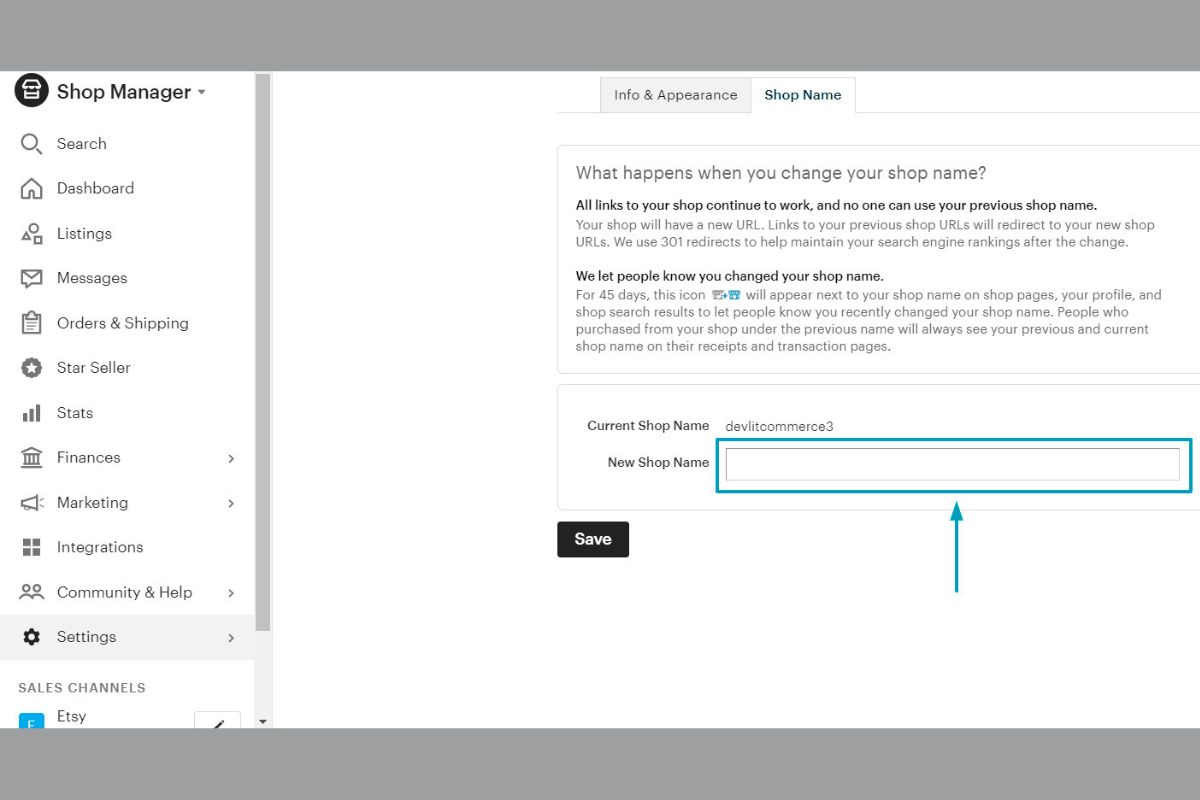Changing your Etsy shop name can be an important step in refreshing your brand and attracting more customers.
To change your shop name, you need to go to your Shop Manager, select Settings, and then Info & Appearance where you will find the option to enter your new name.
This process not only allows you to rebrand but also helps with search engine optimization (SEO), making your shop more discoverable to potential buyers.

When considering a new name, think about how it reflects your products and appeals to your target audience. A memorable, unique shop name can enhance your branding and make a lasting impression.
Remember, your shop name can have a significant impact on how customers perceive your business and can play a role in building trust.
Make sure to clearly communicate the change to your existing customers. Updating your shop announcement and social media profiles can help inform your audience about the new name and the reasons behind the change. This creates a smooth transition and keeps your branding consistent.
Understanding Etsy Shop Naming Guidelines

When you choose a name for your Etsy shop, it’s important to follow specific guidelines. These rules ensure your name fits within Etsy’s policies and protects your brand identity.
Etsy’s Policies on Shop Names
Etsy allows shop names to be between 4 and 20 characters long. There are a few restrictions to keep in mind:
- No spaces or special characters, except for a hyphen.
- Your name must be unique and not similar to existing shops.
Changing your shop name is limited to five times. Each change requires careful thought because it affects your shop’s URL. If you change your name, Etsy redirects old URLs to new ones, helping maintain your visibility.
Intellectual Property Rights and Shop Names
It’s crucial to consider intellectual property rights when selecting a shop name. Ensure your name doesn’t violate trademarks. This helps avoid legal issues down the line.
You can check existing trademarks through online databases before deciding on a name. If your name is too similar to a trademarked one, you may face challenges. A strong, unique name not only protects you legally but also builds your brand identity.
Choosing a Unique and Memorable Shop Name
A good shop name distinguishes your business from others. Here are some tips for creating a memorable name:
- Be creative: Use unique words or phrases that reflect your products.
- Keep it simple: A simple name is easier to remember and spell.
- Consider your audience: Think about what appeals to your target customers.
Before finalizing, test your name with friends or potential customers. Their feedback can help you gauge its effectiveness and memorability. Your shop name is often the first impression customers have, so make it count.
The Importance of Branding and SEO

Your Etsy shop name plays a crucial role in building your brand identity and can significantly impact your search engine optimization (SEO). A strong brand name helps customers recognize and remember your shop, while keyword choices can enhance your visibility on Etsy and beyond.
How a Shop Name Influences Brand Identity
Your shop name is the first impression customers receive. A clear, unique, and memorable name contributes to a strong brand identity. It should reflect your style, values, and what you sell. When customers can easily understand what your shop offers, they are more likely to trust and choose you.
Think about famous brands. Nike, for example, instantly conveys energy and athleticism. Similarly, your shop name should evoke the right feelings and associations.
Once you change your shop name, ensure it aligns with your overall branding strategy. This helps maintain a consistent image across all platforms.
The Role of SEO in Shop Name Selection
Choosing the right keywords for your shop name can boost your visibility on Etsy. Etsy SEO focuses on using relevant keywords that customers search for. Including these keywords in your name can improve your ranking in search results.
For example, if you sell handmade jewelry, a name like “Elegant Gemstones” might rank better than just “Jewelry”. This name includes keywords that potential buyers might use.
Also, your shop URL will change with your name. Make sure to promote your new URL on social media and other channels. Consistent use of keywords across your shop helps in SEO. This builds a stronger online presence, driving more traffic and potential sales to your shop.
Preparing for a Shop Name Change

Changing your Etsy shop name is a big decision that requires careful thought and planning. You need to know when to rebrand and how to communicate the change effectively to your customers.
When to Consider Rebranding
Rebranding can be beneficial in several situations. If your shop has grown and your current name no longer reflects your products or values, a new name can better align with your identity.
Signs it may be time to rebrand:
- Shift in Target Audience: Your customers may have changed, and a new name can attract the right buyers.
- New Product Lines: If you expand your offerings, a fresh name might communicate your new focus.
- Market Trends: Staying current with trends can enhance visibility.
Assess the impact of the change on your marketing strategy, and ensure your new name fits well with your vision and goals.
Announcing the Change to Customers
Once you decide to change your shop name, it’s crucial to inform your customers effectively.
Steps to announce your new name:
-
Shop Announcement: Update the announcement section on your Etsy shop homepage with clear details about the change and its benefits.
-
Email List: Use your email list to send a message explaining the new name and its significance.
-
Social Media: Share the news across all your social media handles. Creating a post that explains why you’re rebranding can engage your audience more.
By actively communicating your name change, you maintain customer loyalty and interest even as you make this transition.
The Process of Changing Your Etsy Shop Name

Changing your Etsy shop name is a straightforward process that you can complete in just a few steps. It’s important to follow the correct procedure to ensure everything updates properly, especially your shop URL. Here’s how to do it effectively.
Step by Step: Navigating to Shop Manager
To start, log in to your Etsy account. Once you’re in, find the Shop Manager on the homepage. This section contains all the settings for your shop.
- Click on Settings in the left menu.
- Select Info & Appearance.
Here, you can see your current shop name. You’ll find options to edit this information. This is also where you can manage your shop URL and settings related to your Etsy profile.
Changing Your Shop Name in Account Settings
To change your shop name, look for the Change button next to your shop name. Click on it, and a new field will open.
- Enter your new shop name. Remember, it can be up to 20 characters long and cannot include spaces or special punctuation.
- After you’ve typed your new name, click Save Changes to finalize the update.
It’s crucial to double-check your entry. This will help you avoid any mistakes that may confuse your customers.
Important Notes on Shop URL and Username
When you update your shop name, it impacts your shop URL. Etsy automatically changes the URL to match your new shop name. Make sure to notify your customers about this change to prevent confusion.
Your Etsy username can remain the same, but if you want to change it, go to your account settings. Note that changing your preferred name in your profile does not affect your shop name or URL.
Always save your changes before leaving the page. This ensures that everything is updated correctly on your shop. If you have any further questions, refer to the Etsy Help Center for more support.
After the Change: Updating Your Shop’s Brand Elements

Once you have changed your Etsy shop name, it’s important to update various brand elements. This helps maintain a consistent identity and improves visibility. Focus on the shop banner and announcements, as well as product descriptions and SEO elements.
Revising Your Shop Banner and Announcements
Your shop banner is one of the first things visitors see. Update it to reflect your new shop name. Make sure the design matches your brand identity. You can use tools like Canva to create eye-catching graphics.
Update your shop announcement as well. This message appears at the top of your shop. Include the new name and briefly explain the reason for the change. This helps customers understand the update and can create a sense of connection.
Keep the announcement concise, using bullet points if necessary. For example:
- New shop name: [Your New Name]
- Reason for the change: To better reflect our products
- Encouragement: Check out our new items!
Modifying Product Descriptions and SEO Elements
Next, revisit your product descriptions to reflect your new shop name. Consistency is vital. Ensure that any references to your old name are removed. This helps build a seamless brand experience.
Adjust keywords and phrases in your product listings. Use relevant terms that align with your new brand. For Etsy SEO, include your new shop name in key areas:
- Title: Include the new name if it fits naturally.
- Tags: Use keywords that relate to your new branding.
- Description: Mention your shop’s full name, but make it sound natural.
These changes can improve search visibility and help potential customers find your products more easily.
How to Contact Etsy Support for Assistance

If you need help changing your Etsy shop name, contacting Etsy Support is a good option. They can provide guidance on account or shop issues.
Ways to Contact Etsy Support:
-
Contact Support Button
Click on the “Contact Support” button on the Etsy website. This will guide you to the right type of support for your question. -
Choose Support Type
You can select options like chat, phone, or email. Pick the method that works best for you. -
Selling on Etsy
If your issue relates to your shop, select “Selling on Etsy.” This ensures you reach the right support team.
When contacting support, use your full name and your preferred name if it differs. This helps to identify your account quickly.
Tips:
- Be clear about your issue. Mention that you want to change your shop name.
- Gather any relevant information beforehand. This may include your shop URL or past names used.
Etsy Support can usually respond quickly and help resolve your concerns. Don’t hesitate to reach out if you need assistance with your shop name change.
Maintaining Credibility and Consistency Across Platforms

When you change your shop name, it’s essential to keep your brand consistent across all platforms. This helps maintain credibility with your customers and solidifies your identity as an Etsy seller. Here are two important aspects to consider.
Synchronizing Your Shop Name with Social Media
Your social media handles should match your new Etsy shop name.
This makes it easier for customers to find you and recognize your brand.
-
Update Your Accounts: Go to each social media platform where you have an account. Change your profile and usernames to reflect your new shop name.
-
Notify Your Audience: Post updates to inform your followers about the name change.
Use engaging visuals or stories to explain the reason for the change.
- Consistency is Key: Use the same profile picture and cover images across platforms for brand recognition.
This builds trust with potential customers and keeps your brand looking professional.
Ensuring Product Offerings Reflect the New Brand
It’s important that your product offerings line up with your new brand name.
This helps reinforce what your shop stands for.
- Review Your Inventory: Take a close look at your items and decide if they fit with your updated brand.
If the products don’t match your new identity, consider updating or removing them.
- Update Descriptions: Make sure your product descriptions tell a story that aligns with your new shop name.
Highlight features that resonate with your audience.
- Cohesive Branding: Use new logos, color schemes, or themes that match your new name across all listings.
This not only looks appealing but strengthens your brand identity.
Frequently Asked Questions

When considering a name change for your Etsy shop, you may have several questions. These will help you understand the steps, limitations, and impact of renaming your shop.
What do I need to consider before renaming my Etsy shop?
Before making a change, think about your brand identity.
A new name should reflect your products and attract your target audience.
It’s important to ensure that your new name is unique and not too similar to existing shops.
How can I change my Etsy shop name through the desktop site?
To change your name on the desktop site, log in to your Etsy account. Click on “Shop Manager,” go to “Settings,” then select “Info & Appearance.”
Next to your shop name, click “Change,” enter the new name, and save your changes.
Are there any limitations on how often I can change my Etsy shop name?
You can change your Etsy shop name, but there are restrictions.
Generally, you can change it once every 30 days.
Keep this in mind to avoid making frequent updates that may confuse your customers.
What should I do if I’m unable to change my Etsy shop name?
If you face issues changing your shop name, check for any error messages.
Ensure your new name follows Etsy’s guidelines for character limits.
If problems persist, contact Etsy support for assistance.
How does changing my Etsy shop name affect my branding and SEO?
A new shop name can impact your branding and search visibility.
If you change your name, customers may have difficulty finding you.
Consider how the new name fits with your existing branding and whether it contains relevant keywords for better SEO.
What are the guidelines for choosing a new name for my Etsy shop?
When selecting a new name, keep it concise, memorable, and relevant to your products.
The name should be up to 20 characters long and avoid spaces or punctuation. Ensure it stands out and is not already in use by another seller.