When you embark on the journey of t-shirt design, choosing the right software is paramount to bringing your creative visions to life. T-shirt design software varies in functionality, ease of use, and cost, catering to both beginners and professional designers. With the right tools, you can create designs that are not only visually appealing but also resonate with your target audience. This software often includes features for creating graphics, editing images, and customizing text to make your t-shirt stand out in a crowded market.
The market offers a plethora of options, from free software suited for casual designers to advanced programs that require a subscription or purchase. The best t-shirt design software should offer versatility to work with different design methods, be it vector graphics for clean and scalable designs or raster images for detailed and rich textures. It should also provide a user-friendly interface that simplifies the process of transforming your ideas into printable designs.
Moreover, the capacity to preview your designs on virtual t-shirts gives you the advantage of evaluating how they will look in reality, allowing for adjustments before the final print. High-quality output compatibility ensures that your designs retain their integrity when transferred to the physical t-shirt, resulting in professional-looking merchandise. Whether you are looking to start a t-shirt business, preparing merchandise for an event, or simply exploring your artistic hobbies, finding the right design software is a critical step in your design journey.
Overview of T-Shirt Design Software
When selecting t-shirt design software, your priorities should revolve around functionality, usability, and compatibility with various printing methods. These tools range from basic graphic design platforms to advanced software offering extensive customization.
Understanding T-Shirt Design Software
T-shirt design software allows you to createcustom graphics for apparel. Programs like Adobe Photoshop and CorelDRAW offer robust features to craft designs with precision. Whether you’re adjusting color palettes or aligning graphic elements, these platforms equip you with a suite of professional tools to refine every detail. For simpler tasks, Canva provides templates and user-friendly interfaces that streamline the design process.
Types of T-Shirt Design Software
There are various types of t-shirt design software, catering to different skill levels and needs:
- Graphic Design Software: These include industry standards like Adobe Photoshop and CorelDRAW, which can produce intricate designs suitable for screen printing and heat transfer.
- Open-Source Software: Programs like GIMP and Inkscape offer free alternatives with a high degree of customizability, ideal for those with a tighter budget.
- Online T-Shirt Makers: Cloud-based tools such as Printful and Printify integrate designing with printing services, simplifying the process from creation to fulfillment.
- Dedicated T-Shirt Design Programs: Tools specifically made for t-shirt designs can optimize your workflow, offering specialized features tailored for clothing design.
Choosing the Right Software
Selecting the right t-shirt design software involves considering the following:
- Your Design Skills: Are you a beginner or a professional? Choose software that aligns with your expertise.
- Your Budget: Determine whether you prefer free software like GIMP or if you can invest in premium options, such as Adobe Photoshop.
- Printing Method Compatibility: Ensure the software supports the file formats required by your preferred printing method, whether it’s DTG, screen printing, or sublimation.
Your ultimate choice should balance personal skill level, design needs, and the nature of your t-shirt printing process.
Key Features of Design Software

Choosing the right design software for yourt-shirt projects is crucial for achieving professional results. Optimal software delivers a seamless design experience with powerful features such as diverse graphics and templates, advanced text and font capabilities, as well as robust image editing and effects.
Graphics and Templates
Your design software should offer a wide range of design templates and graphics to spark your creativity. Look for libraries filled with high-resolution images and vector graphics to ensure your designs look crisp at any size. Templates should be customizable, allowing you to easily adjust layouts to suit your specific project needs.
- Templates: Wide selection of design templates for various themes and occasions
- Graphics: Access to high-resolution vector graphics andclipart images for versatile design creation
Text and Font Capabilities
Typography plays a vital role in t-shirt design. Your software needs to have extensive font capabilities to express your message effectively. Ensure it supports a broad range of fonts, including bold and italic options, and allows for intricate text customization to transform your design’s visual impact.
- Fonts: Extensive library with various fonts and styles
- Customization Options: Advanced typography settings for perfect text positioning and styling
Image Editing and Effects
Advanced image editing tools enable you to manipulate images and apply special effects, enhancing the overall design. Look for features that support various image formats, allowing for effortless import and export, as well as options to apply filters, adjust brightness or contrast, and integrate dynamic effects.
- Image Editing: Comprehensive tools for cropping, adjusting, and retouching images
- Effects: Variety of effects to add unique visual flair to your designs
Design Elements and Tools
Your software should come equipped with an intuitive set of design tools and elements that facilitate the creative process. This includes drag-and-drop interfaces for clip art and design elements, layers for complex compositions, and tools for creating custom shapes and paths.
- Design Tools: User-friendly tools for adding and manipulating design elements
- Customization: Integration of layers and custom shapes for complex design work
Popular Design Software for T-Shirts

Choosing the right design software is crucial for creating high-quality t-shirt designs. Specific tools are tailored for vector graphics and raster images, essential to shirt design. Below, explore some of the top software options that can help you bring your creative ideas to life.
Adobe Illustrator and Photoshop
Adobe Illustrator is a must-have for t-shirt designers focused on vector graphics. Its extensive toolkit allows you to create intricate designs that are scaleable to any size without losing quality, making it perfect for t-shirt printing. On the other hand, Adobe Photoshop is ideal for working with raster graphics, providing comprehensive tools for image editing and manipulation. Photoshop’s layered approach means it’s great for preparing intricate and photorealistic designs for your t-shirts.
CorelDRAW Graphics Suite
CorelDRAW Graphics Suite is another powerful vector graphics software. It offers an all-in-one solution with intuitive tools tailored for graphic design, including t-shirt creation. Its print-ready output options and a vast library of clipart images and fonts make CorelDRAW a popular choice among professionals.
Free and Open-Source Alternatives
If you’re looking for free t-shirt design software, GIMP and Inkscape are viable open-source alternatives to Adobe’s offerings. GIMP excels as a free counterpart for Photoshop with its rich raster graphics editing capabilities. For vector designs, Inkscape is a comparable alternative to Illustrator, with a variety of features suitable for creating scalable t-shirt artwork without the commercial price tag.
Web-Based Solutions
For those who prefer designing directly in their browser, Canva and Designhill offer web-based solutions that combine ease of use with robust design capabilities. Canva simplifies the design process with a drag-and-drop interface and an ample selection of templates. Designhill allows for quick t-shirt designs with its user-friendly tools and provides a platform for obtaining custom designs directly from designers. Web-based options are great for quick projects and those new to graphic design.
Advanced Design Features
When you’re diving into t-shirt design software, expect to encounter a robust set of tools that cater to both beginners and professionals. The advanced design features we will discuss enable intricate customizations and realistic representations of your designs before they ever go to print.
Vector and Raster Graphics
Your design precision and clarity are paramount, and that’s where vector graphics shine, as they maintain quality at any size. Look for software supporting both vector and raster graphics to ensure maximum flexibility. Vector-based tools allow you to create designs that are crisp and scalable for any dimension, indispensable for logos and typographic details. Raster-based tools, on the other hand, are ideal for complex, multi-colored images or designs with subtle gradations.
Screen Printing and DTG Tools
For reproduction on fabrics, it’s crucial to have software equipped with dedicatedscreen printing tools. This should include features for color separations, halftone controls, and trapping. DTG (Direct to Garment) printing technology, which is gaining in popularity, requires software that can handle detailed color matching and manage the files in a way that translates well to the printing process. Look for tools that handle shadows and gradients effectively, as these can present challenges in the print.
3D and Real-Time Previews
The ability to preview your designs in 3D or via real-time collaboration can tremendously improve the design workflow. 3D templates give a realistic portrayal of how your design wraps around a garment, and software that offers 3D previews can drastically reduce iteration time. Real-time previews facilitate non-destructive effects, letting you experiment with looks such as mosaic or symmetrical designs without permanently altering your base design.
T-Shirt Templates and Mockups
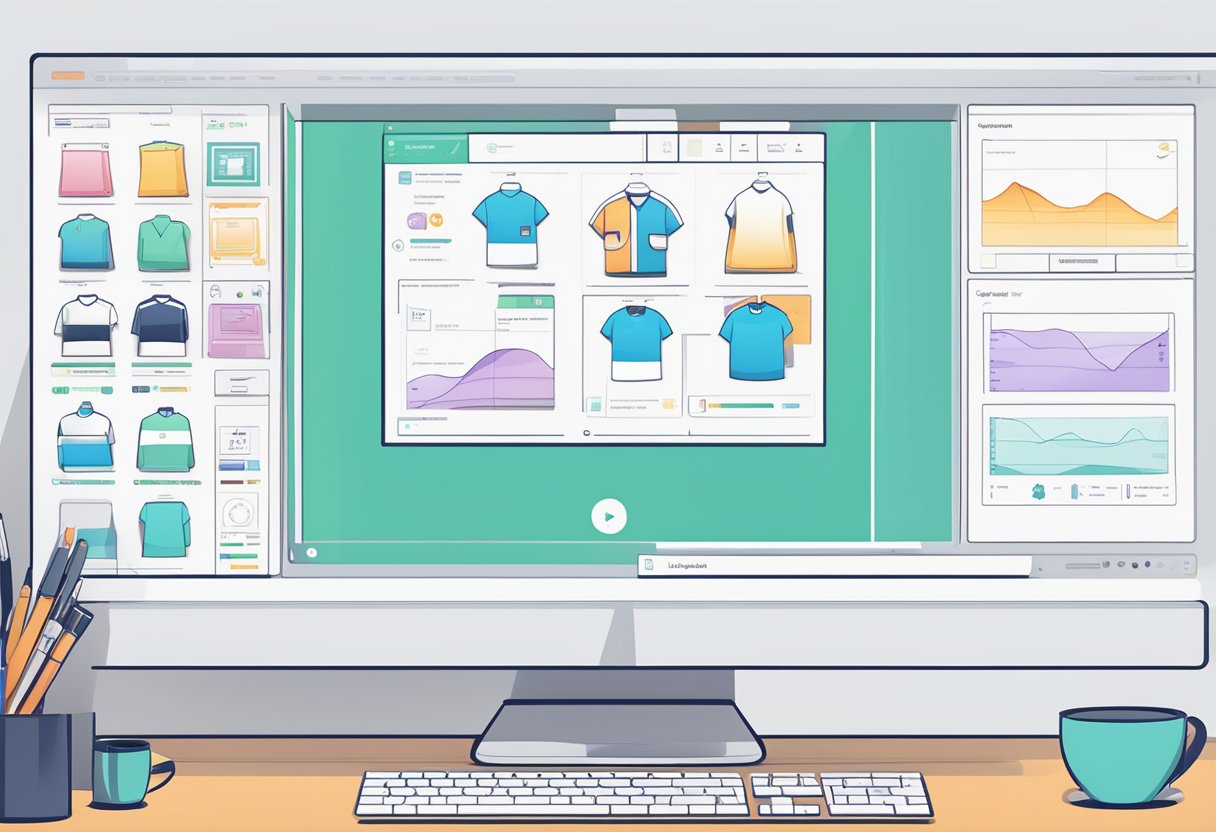
In the realm ofT-shirt design, templates and mockups are instrumental in envisioning the final product. They are fundamental tools that aid in streamlining the design process and enhancing the presentation of your ideas.
Using Pre-Designed Templates
Pre-designedT-shirt templates are a swift and efficient way to initiate your project. Many software options offer a comprehensive library of templates that cater to a variety of styles and trends. By choosing one that resonates with your brand, you can swiftlypersonalize the design with elements such as logos and graphics, often using simple drag-and-drop interfaces. These templates save you time, especially if you need to visualize numerous designs quickly.
Creating Custom Templates
If you seek a unique touch, creating custom T-shirt templates may be the ideal path. Utilizing vector design tools within software allows you to craft templates that are precisely tailored to your specifications. The process is more time-intensive but grants you total creative control to manifest designs that truly embody your vision. Start by considering the garment’s specific features, including thefabric, fit, and seams, to ensure a realistic template.
Mockup Tools and Generators
Finally, once your design is ready, mockup tools and generators step in to bring your T-shirt to virtual life. These powerful tools enable you to present your custom t-shirts realistically on models or mannequins without the need for physical prototypes. Options range from simple 2D mock-ups to more intricate 3D representations that showcase the design from multiple angles. It’s worth investing time in selecting a mockup generator that renders high-fidelity visuals, enhancing your design’s marketability and appeal.
Integration and Collaboration
When searching for the best t-shirt design software, it’s essential to consider how well it integrates with other systems and how it supports team collaboration to streamline your workflow.
E-Commerce and Printing Integration
Your t-shirt design software should seamlessly connect with e-commerce platforms. This integration facilitates inventory management by ensuring that your designs are accurately reflected in your ecommerce store’s stock levels. Furthermore, with web-to-print and print-on-demand services, your software can directly send designs to production, minimizing delays and errors. A prime example of such integration can be found with collaborative shopping networks that fuse the collective wisdom of crowds with e-commerce environments.
Team Collaboration Features
Look for a software that emphasizes real-time collaboration. Cloud-based solutions allow you and your team to work together on designs, regardless of your location. The software should include a brand kit—a collection of your logos, color schemes, and fonts—that all team members can access and use to maintain brand consistency. A key aspect of such collaboration is the ability to integrate dynamic knowledge and facilitate collaborative intelligence, as noted in studies on crowdsourcing for enterprises.
Software Pricing and Trials

When choosing a t-shirt design software, understanding the financial commitment you’re about to make is crucial. Whether it will be a recurring cost or a single purchase affects your budget planning.
Subscription versus One-Time Fees
Subscription-based models, like Adobe’s Creative Cloud, offer a monthly or annual subscription. With a subscription, you gain access to the latest updates and features, but payments are continuous as long as you use the software. For example, Creative Cloud provides various subscription plans tailored to different user needs, and you can often choose to pay monthly or annually.
On the other hand, some software like Fatpaint offers a one-time payment, which allows you to own the software outright with no ongoing fees. This can be cost-effective in the long run, but you might miss out on future updates or need to pay for major upgrades separately.
Free Trials and Demos
Most subscription-based t-shirt design software providers offer a free trial period. This allows you to evaluate the software’s capabilities and user-friendliness without immediate financial commitment. For instance, Creative Cloud typically includes a 7-day trial period for you to test their suite of tools.
Demos, while similar to free trials, usually offer limited functionality and do not require any payment information. They are ideal for getting a quick feel of the software but are not substitutes for the comprehensive experience a free trial offers. Always look for the option to have a hands-on trial to ensure the software meets your needs before investing.
User Support and Software Updates
When you invest in a t-shirt design software, ongoing user support and regular software updates are crucial to ensure continued efficiency and competitiveness in the market. Excellent customer support can resolve your technical issues, while timely updates enhance features and security.
Customer Support Services
Customer support is integral to your experience with any t-shirt design software. You should expect a range of services including:
- 24/7 access to help desks or customer service hotlines.
- Live chat for real-time assistance.
- In-depth knowledge bases and instructional videos for self-help.
- Email support with a promise of quick turnarounds.
Responsive support services ensure that issues with your graphic design tool or image editing software do not impede your creative process.
Receiving and Installing Updates
Updates are not just about new features; they’re about maintaining a secure, efficient, and competitive tool. Your software should provide:
- Automatic notifications when updates are available.
- Easy-to-follow installation instructions, minimizing downtime.
- New features like an enhanced quote generator or improved barcoding capabilities.
- Security patches that protect your data and your customer’s information.
Stay vigilant for updates to capitalize on the latest advancements in t-shirt design technology.
Tutorials and Learning Resources

When you embark on the journey of creating t-shirt designs, leveraging the right tutorials and learning resources can greatly enhance your design skills and product quality. Detailed tutorials can shepherd you through the nuances of design maker tools, while community insights can help you master the use of clip art images, perfect your text editing, and refine your overall graphic design prowess.
Design Tutorials and Guides
To create compelling t-shirt designs, you’ll want to start with Design Tutorials and Guides. These resources typically offer step-by-step instructions on utilizing various design software features, such as the drag and drop functionality, and integrating a user-friendly interface for an efficient workflow.
- Snaptee: This tool is known for its ease of use and efficient design process, allowing you to convert your photography into wearable art.
- User-Friendliness: Prioritize tutorials that focus on software with a user-friendly interface, ensuring that even if you’re a beginner, you can follow along without frustration.
Community and Online Forums
Engagement in Community and Online Forums allows you to tap into the collective knowledge of experienced designers and newbies alike, which can be invaluable in learning practical tricks and obtaining feedback on your t-shirt designs.
- Graphic Design Discussions: Look for forums where discussions about the latest trends in graphic design and brand kit creation are active, as these places can serve as a goldmine for fresh ideas.
- Software-Specific Communities: Joining communities dedicated to specific software can provide tailored advice on features like text editing and clip art image integration.
By investing time in these tutorials and communities, you will build a solid foundation for your t-shirt design projects, ensuring your creations stand out in both style and quality.
Software Reviews and Recommendations
When selecting t-shirt design software, your decision should be informed by comprehensive reviews and real user experiences. These insights will ensure you choose a solution with a user-friendly interface that meets your custom design needs.
Comparative Reviews
Designhill and Rush Order Tee have both been featured in a number of comparative reviews, frequently being praised for their extensive feature sets and ease of use. When you’re evaluating them, pay close attention to how each platform facilitates the creative process.
- Designhill offers a multitude of design templates which can simplify your workflow. Its interface is intuitive, making it a top pick for users without extensive design experience.
- Rush Order Tee stands out for its efficient order processing, which is especially beneficial for time-sensitive projects.
Comparative reviews often emphasize the importance of having a user-friendly interface, which both these platforms deliver. This is key to your satisfaction with the software, especially if you’re working under tight deadlines or handling complex design projects.
User Testimonials and Feedback
The efficacy of a tool like InkXE is often best illustrated by direct user testimonials and feedback. Users have highlighted InkXE’s robust customization options and its ability to cater to both beginners and professional designers alike.
- “InkXE’s interface took my t-shirt designs to the next level with little to no learning curve. Highly recommend it!” — Verified User
User feedback can offer authentic insights into a software’s performance in real-world scenarios, ensuring you make a well-informed decision. User testimonials have consistently pointed out the value of streamlined processes and accessible customer support, aspects you’ll find well-reviewed users of these platforms often mention.
Tips for Designing T-Shirts

When you’re ready to create custom t-shirts, it’s essential to consider both design principles and branding strategies. Utilizing the right design software can elevate your t-shirt designs, ensuring they not only look great but also resonate with your audience.
Design Best Practices
Understand Your Audience: Before selecting graphics or typography, know who you’re designing for. Your t-shirt should reflect the interests, age group, and style of your target market.
Keep it Simple:
- Bold Text: Make sure your message stands out with clear, readable fonts.
- Graphics: Choose graphics that are relevant and don’t overcrowd your shirt.
- Color Contrast: Use colors that contrast well for better visibility and impact.
- Consistency is Key: Align your t-shirt design with your brand identity. Use logos and design elements consistently across products to foster brand recognition.
Leveraging Design Software for Branding
- Choose the Right Tool: There are multiple design apps that cater to t-shirt creation. Find one that offers a library of design templates to help kickstart your process.
- Use Vector Graphics: Software that supports vector graphics is crucial for scalability and quality. They ensure your logos and designs remain clear and crisp, no matter the size.
- Experiment with Features: Good design software will support layering, text manipulation, and image editing. Master these features to create a powerful and unique custom t-shirt.
Remember, your t-shirt is a canvas for your creativity. Use these tips and the capabilities of your chosen software to make a statement that lasts.
Frequently Asked Questions
Selecting the right t-shirt design software can streamline your creative process. Let’s address some common inquiries to help you find the tool that fits your needs.
What is the most user-friendly t-shirt design software for beginners?
For those new to t-shirt design, software like TeeDesigner Master is considered user-friendly with intuitive interfaces and basic features that help beginners start their design journey with ease.
Which free t-shirt design software is recommended for amateur designers?
Amateur designers often look for cost-effective solutions. GIMP, a free and open-source image editor, is highly recommended for those looking to create t-shirt designs without financial commitment.
What Adobe software is preferred by professionals for creating t-shirt designs?
Professional designers commonly opt for Adobe Illustrator for t-shirt design due to its powerful vector graphics capabilities, which are ideal for scalable and detailed designs that require frequent adjustments.
Are there any high-quality t-shirt design applications available for PC?
Several high-quality t-shirt design applications are available for PC users, including CorelDraw Graphics Suite which offers an extensive array of design features tailored for the creation of complex artwork.
Which website offers the best features for custom t-shirt design?
Websites like Threadless offer a platform not only to design but also to share and sell your t-shirt designs, making it an excellent venue for showcasing creativity and possibly earning from your designs.
Can Canva be effectively used for t-shirt design purposes?
Canva offers a range of templates and design elements that make it effective for designing t-shirts, especially for those who seek to create designs quickly or lack extensive graphic design experience.



