Home Artwork Tips
Artwork Tips
Our dedicated art team is committed to collaborating with you to ensure your artwork looks exceptional on any product you select. Discover more about our artwork process and how we bring your designs to life.
Accepted File Types
We offer multiple ways to submit your artwork: you can upload it during checkout, use our design lab, email it to us, or upload it through your account's order details. Simply send us what you have, and we'll handle the rest. To ensure the fastest processing time, we recommend submitting vector file formats whenever possible.
*Please note: Renaming a file with a vector extension does not change its file type.*
Preferred Vector File Types
PDF (Adobe Acrobat)
Embed the fonts used or
export as generic .eps
export as generic .eps
AI or EPS (Adobe Illustrator)
Convert text to outlines,
embed any linked images
embed any linked images
CDR (Corel Draw)
Convert text to curves
Other Accepted File Types
DOC, PPT or PUB
(Microsoft Office Files)
Embed or include fonts
Embed or include fonts
BITMAPS
(.jpg, .tif, .pcx, .gif, .png,
.bmp)
.bmp)
Imprint Types

Applique
Pieces of fabric are stitched into the
item to create the imprint.
item to create the imprint.

Deboss
The imprint is depressed into the
tem's surface.
tem's surface.

Deep Etch
The imprint is sandblasted, resulting
in a deeply frosted appearance.
in a deeply frosted appearance.

Emboss
The imprint is raised on the surface
of the item.
of the item.

Embroidery
Computerized sewing machines
stitch the imprint onto the item.
stitch the imprint onto the item.

Foil Stamp
Metallic foil resins are applied to the
surface of the item.
surface of the item.

Full Color
The imprint is printed in CMYK
enabling the incorporation of photos.
enabling the incorporation of photos.

Heat Transfer
Heat is applied to thermally bond the
imprint to the surface of the item.
imprint to the surface of the item.

Laser Engraved
The imprint is etched into the item
using a laser.
using a laser.

Pad Print
The imprint is transferred to the item
using an inked flexible pad.
using an inked flexible pad.

Satin Etched
The application of acid on glass creates
a frosted appearance for the imprint.
a frosted appearance for the imprint.

Screenprint
Ink is pressed through a screen onto
the surface of the item.
the surface of the item.
How to Convert Text to Outlines
When working in Illustrator or other graphic design programs, it's important to convert your text to outlines before submitting your file. This ensures that your font will not be substituted, allowing us to preserve your artwork exactly as you intended.
To convert your text to outlines, navigate to the top menu in Illustrator. Click on “Type” and select “Create Outlines.” Alternatively, you can select the artwork and press Ctrl + Shift + O. After that, save the file and send it to us.

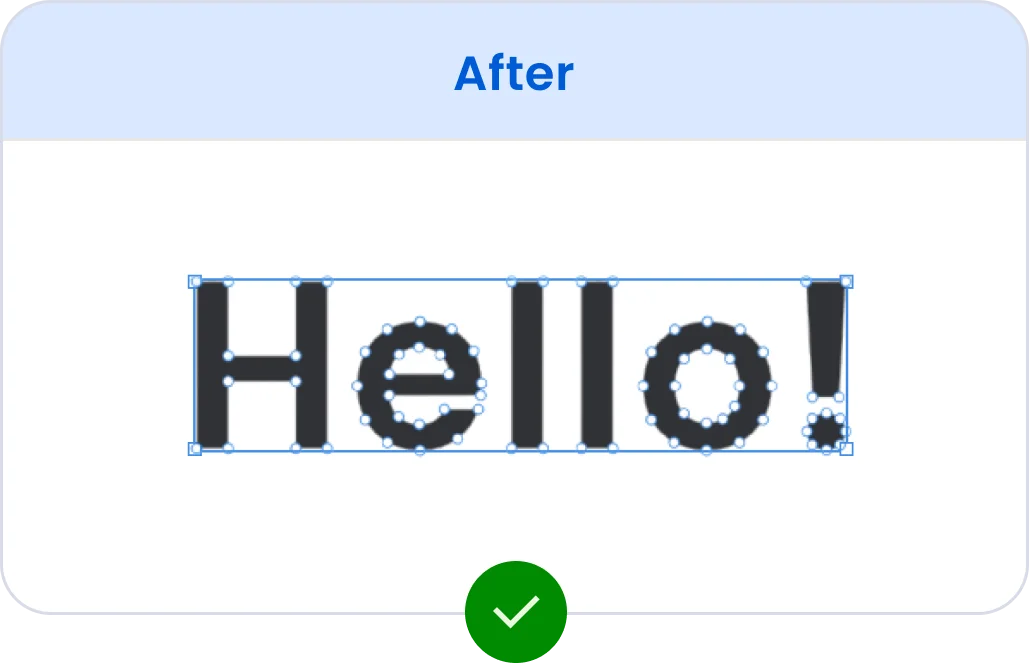
Raster vs Vector
Raster files are made up of pixels and are commonly called bitmaps.
Vector files use coordinates to create shapes with points and lines. This file type maintains high image quality at any size.
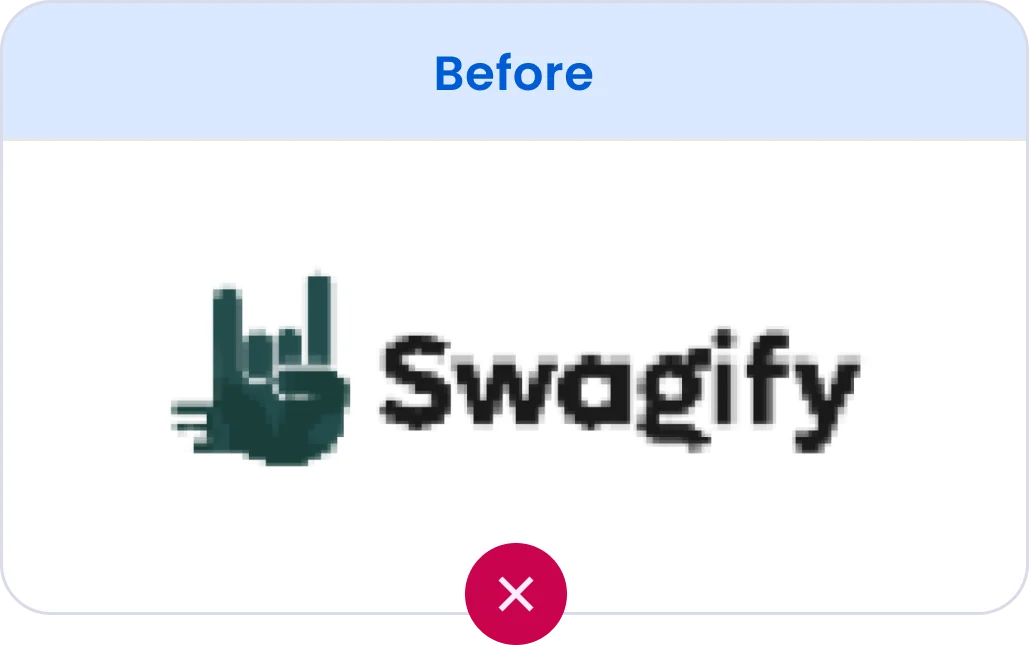
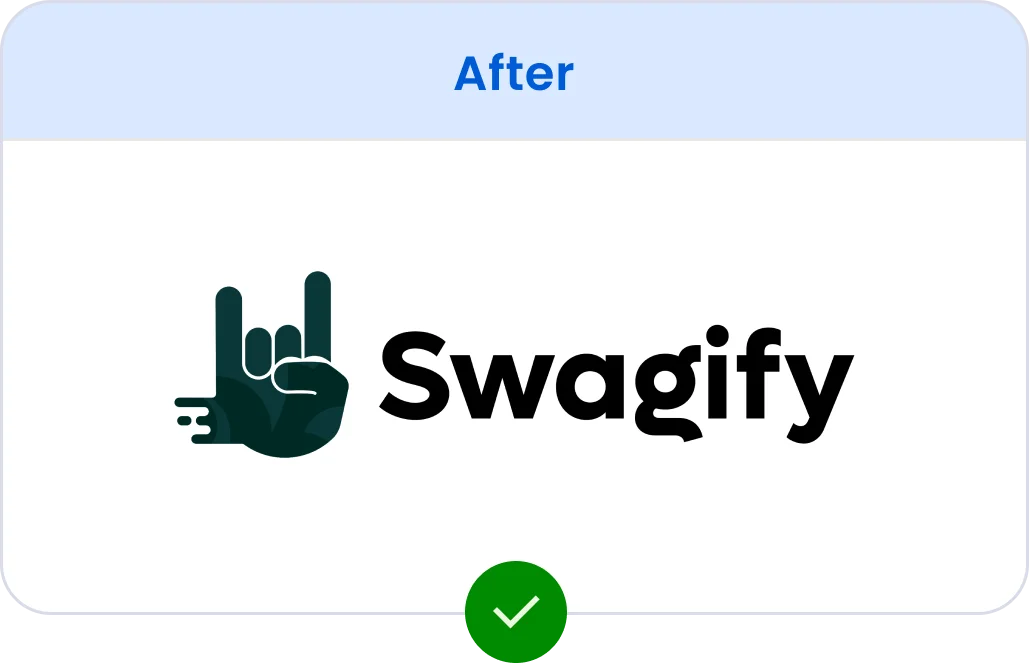
Full Color Artwork

Web Images
Images downloaded from websites are generally at a resolution of 72 DPI, which is not suitable for printing. Moreover, using web images may pose copyright issues, so we advise against their use in your artwork. The only exception is if the image has been acquired from a stock photo website with a high resolution.

Resolution
Your file must be at least 300 DPI or created as vector art. Simply increasing the resolution of an image that is below 300 DPI will result in a blurry, pixelated appearance. For optimal quality, full-color artwork should be at least 300 DPI at the size it will be printed.

Bleed
The bleed area extends along the edges of your document. To avoid any white borders appearing, ensure that your background image or color extends all the way to the edge and slightly beyond it.